🎉 Thank You & Welcome to the Fast-Track!
Your Lightroom Fast-Track Checklist is ready to download.
Download Your Checklist💌 We’ve also sent it to your email, so you can access it anytime.
Next: Switch into Second Gear ⬇️
You’ve just hit the Boost Button…
Now Switch Into Second Gear!
Your Lightroom Classic Personal Coach
Meet LightBot
The AI-powered assistant that saves your editing day.
Whether you’re lost in the Develop Panel, stuck on a slider, or battling catalog chaos, LightBot has the answer.
💬 Instant answers| 🖼️ Photo Uploads
🎙️ Voice Support | ⏰ 24/7 Access
$49 - $39
Get Lifetime Access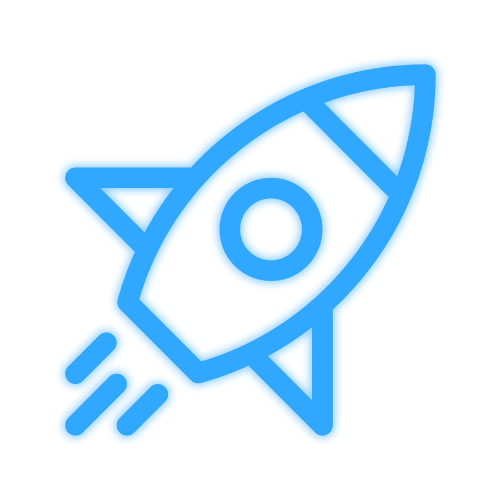
Instant answers to any “how do I…?” Lightroom question
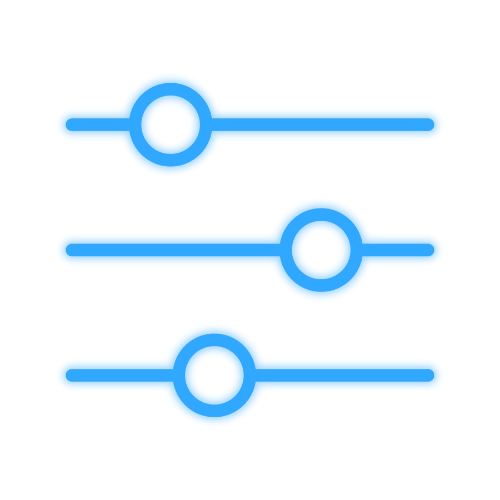
Step-by-step edits with clear sliders, tools, and shortcuts
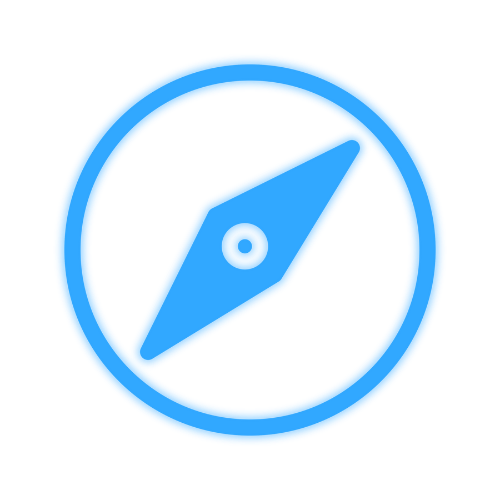
Beginner-friendly tips explained in simple, plain language
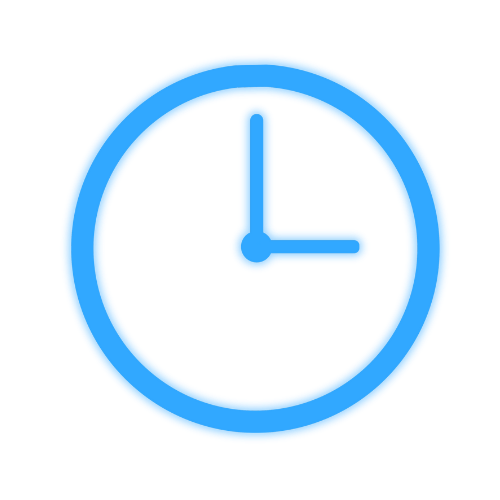
Save hours of time and finish your photo edits much faster
LightBot to the Rescue!
Your personal Lightroom Classic assistant in action.
🎬 Watch LightBot answer real editing questions instantly.
See how fast and easy it is to get the support you need, right when you need it.
How LightBot Helps You Edit
Here are some example questions and answers. From tools to styles to quick fixes, LightBot can guide you through any Lightroom challenge.
What’s the Basic Panel for?
The Basic Panel is your starting point 🙂.
• Use Exposure to brighten.
• Contrast for punch.
• Highlights/Shadows to recover details.
• Whites/Blacks to set tonal balance.
• Refine with Texture, Clarity, Dehaze.
Think of it as building your foundation before getting creative 🎨.
• Use Exposure to brighten.
• Contrast for punch.
• Highlights/Shadows to recover details.
• Whites/Blacks to set tonal balance.
• Refine with Texture, Clarity, Dehaze.
Think of it as building your foundation before getting creative 🎨.

How can I make colors pop?
Good question! 🎉
• Boost muted tones with Vibrance +25 (protects skin).
• Add a touch of Saturation +10 for extra punch.
• In the HSL Panel, target tones:
– Orange +15 for skin
– Blue +20 for skies
Finish with a gentle Vignette −15 to pull focus 👀.
• Boost muted tones with Vibrance +25 (protects skin).
• Add a touch of Saturation +10 for extra punch.
• In the HSL Panel, target tones:
– Orange +15 for skin
– Blue +20 for skies
Finish with a gentle Vignette −15 to pull focus 👀.
How do I get a cinematic look?
Let’s go cinematic! 🎬
1) Exposure −0.3 for mood.
2) Contrast +20 and Shadows −20 for depth.
3) In Color Grading, add teal to shadows, orange to midtones.
4) Vignette −25 for drama.
5) Clarity −10 to soften skin.
Simple steps, big-screen feel ⭐.
1) Exposure −0.3 for mood.
2) Contrast +20 and Shadows −20 for depth.
3) In Color Grading, add teal to shadows, orange to midtones.
4) Vignette −25 for drama.
5) Clarity −10 to soften skin.
Simple steps, big-screen feel ⭐.
What’s the fastest way to cull photos?
Speed is key! ⚡
• Turn on Caps Lock so Lightroom auto-advances as you rate with numbers (1–5).
• Use Survey View (N) to compare favorites side-by-side 🖼️.
• Edit one image, then Sync (Cmd/Ctrl+Shift+S) to copy adjustments across the set.
Huge time-saver on big shoots ⏱️.
• Turn on Caps Lock so Lightroom auto-advances as you rate with numbers (1–5).
• Use Survey View (N) to compare favorites side-by-side 🖼️.
• Edit one image, then Sync (Cmd/Ctrl+Shift+S) to copy adjustments across the set.
Huge time-saver on big shoots ⏱️.
How do I fix noisy images?
Noise happens — but it’s fixable 😉
• In the Detail Panel, set Luminance NR +25–40 to smooth grain.
• Keep Detail +50 to hold texture.
• For color speckles, raise Color NR +30.
• Add Sharpening 50 so it doesn’t go mushy 🔍.
Always zoom 100% to fine-tune.
• In the Detail Panel, set Luminance NR +25–40 to smooth grain.
• Keep Detail +50 to hold texture.
• For color speckles, raise Color NR +30.
• Add Sharpening 50 so it doesn’t go mushy 🔍.
Always zoom 100% to fine-tune.
One Simple Purchase:
LightBot Activated!
Created by Jakub Bors, powered by AI for Lightroom Classic, and trained on the Lightroom User Guide, 200+ tutorials, and 100,000+ edits!
💬 Lifetime Access | ⏰ 24/7 Editing Support | 🖼️ Unlimited Q&A & Photo Uploads | 📄 PDF Workflows | 🔄 All Future Updates



