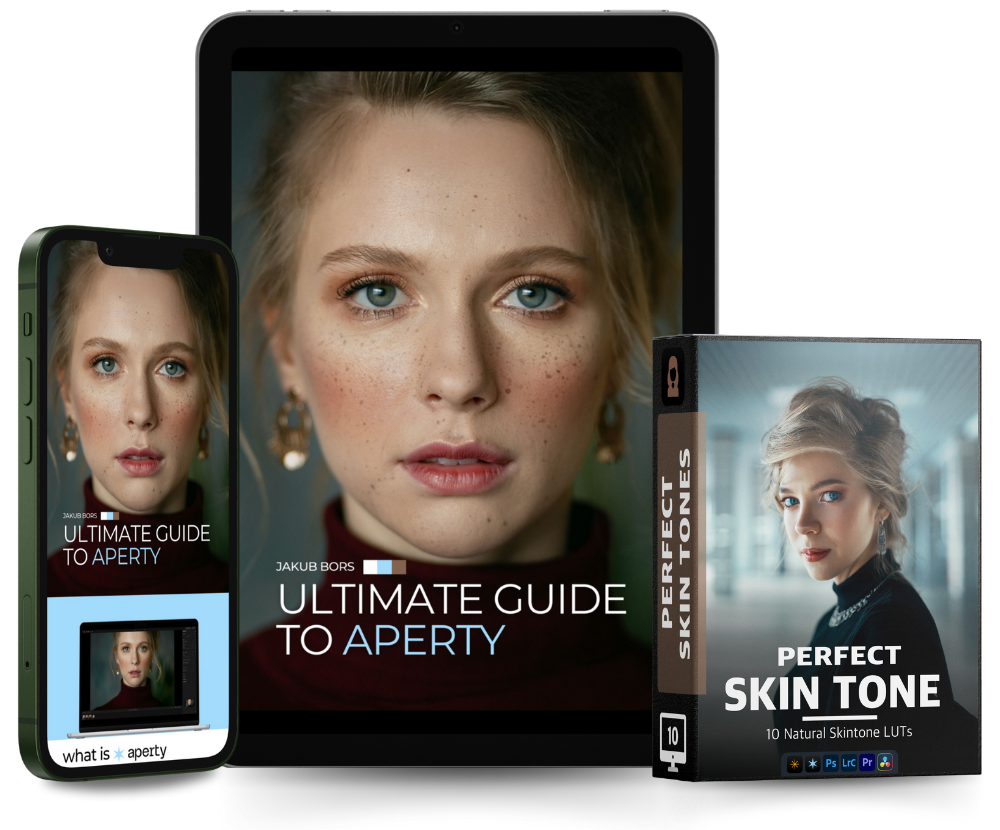RELEASE OFFER:
Aperty
Ultimate Guide
$39 - $29
Unlock the full creative potential of Aperty with our comprehensive 110-page e-book guide, complete with detailed instructions and images to enhance your photo editing skills.
BUY NOWLimited-time RELEASE OFFER!
The price will go up at the end of the countdown!
00
DAYS
00
HOURS
00
MINS
00
SECS
Unlock the CREATIVE power of Aperty Today!
Introducing "The Ultimate Guide to Aperty"—your comprehensive resource for mastering this powerful portrait editing software. Designed for photographers of all skill levels, this guide is packed with practical tips and actionable insights to help you achieve exceptional results with Aperty.
Crafted by Jakub Bors, an acclaimed photographer and Skylum ambassador known for his popular Luminar NEO YouTube channel, workshops, and photo walks, this guide brings you insider expertise and guidance.
By the end of your journey, you’ll confidently navigate Aperty’s features and tools, enhancing your workflow and elevating your creative vision. Whether you’re a beginner or an experienced pro, "The Ultimate Guide to Aperty" will help you make the most of this innovative software.
BONUS: Buy today to receive free updates for 12 months, keeping you up-to-date with the latest features. Plus, enjoy a bonus Skin Tone LUT pack with 10 professional LUTs for perfecting skin tones!
BUY NOWUltimate Guide to Aperty
Part 01 - Introduction
Start here to get a complete overview of Aperty, learn about the guide's layout, and meet the team behind it. This section sets the foundation for everything that follows.
This section will cover:
- About Aperty and its core purpose
- Guide Table of Contents for quick navigation
- Background on Skylum, the creators of Aperty
- About Jakub Bors, professional photographer and guide author
Part 02 - Getting Started
Get set up in Aperty with everything you need to begin. This section walks you through settings, navigation, and tools to optimize your workflow from day one.
This module will cover:
- Personalize preferences and settings
- Stay up-to-date with easy software updates
- Overview of Aperty’s layout and modules
- Essential shortcuts to speed up editing
Part 03 - Essential Tools
Learn the primary tools you’ll use in Aperty for core edits. These are the tools that help you build a solid editing foundation.
This module will cover:
- Histogram and Curves for tone adjustments
- Develop module for overall image settings
- Color and Black & White adjustments
- Tools for Sharpening, Details, Structure, and Noise Reduction
Part 04 - Adjustment Tools
Enhance your images with precision adjustments using these versatile tools. Each tool is designed to refine and perfect specific elements in your photos.
This module will cover:
- Erase and Clone tools for content removal
- Dodge & Burn to enhance contrast and highlights
- Crop and Optics for composition and lens corrections
Part 07 - Creative Tools
Take your edits to the next level with creative effects. Experiment with bokeh, LUTs, film grain, and more to give your images a distinct artistic flair.
This module will cover:
- Studio Light and Portrait Bokeh for atmosphere
- LUTs and Film Grain for unique color and texture
- Vignette and High Key for focus and tone effects
Part 08 - Masking in Aperty
Control your edits precisely with masking. This section covers techniques for targeting specific areas of an image, so you can create focused adjustments.
This module will cover:
- Brush masking for detailed selections
- Gradient & Radial masking for smooth transitions
- Luminosity masking for tone-based adjustments
- AI masking for fast selecions
Part 10 - Saving & Exporting
Learn how to save and share your work with Aperty’s export options. This section shows you the best ways to save edits, export in different formats, and share your photos.
This module will cover:
- Instructions on saving your edits
- Export options and sharing images directly

Bonus Content
At Clever Photographer, we always strive to provide additional content with our products. This guide is no exception, as we have included several surprises with your purchase.
Bonuses:
- 10 Skin Tone LUTs
- Free 12-Month Updates
Official Partner Product
We are proud to be official partners of Aperty and work closely with Skylum, the team behind it, to maintain the highest standards of quality for our products. Each project was tested with the latest updates of Aperty and follows optimal workflows to maximize the application's potential.
The entire guide was designed and written by professional photographer Jakub Bors, who is also the founder of Clever Photographer. Jakub is a well-known personality in the photography community, and he hosts and produces Clever Photographer's YouTube channel, which primarily focuses on Aperty and Luminar NEO tutorials and news.
Start EDITING NOW!PRE-RELEASE OFFER:
Aperty
Ultimate Guide
$39 - $29
Unlock the full creative potential of Aperty with our comprehensive 110-page e-book guide, complete with detailed instructions and images to enhance your photo editing skills.
Buy Now
110 PAGES

3 VIDEOS

PDF FORMAT

APP VERSION 1.0.0
Full Support Guarantee
Our Ultimate Guide offers incredible photography knowledge. Receiving our guide means money well spent, and you get to spend your time wisely.
Our Customer Service Team is here to help you get the best from your Clever Photographer products. Whatever your inquiry, we will be happy to provide all the support you may require.