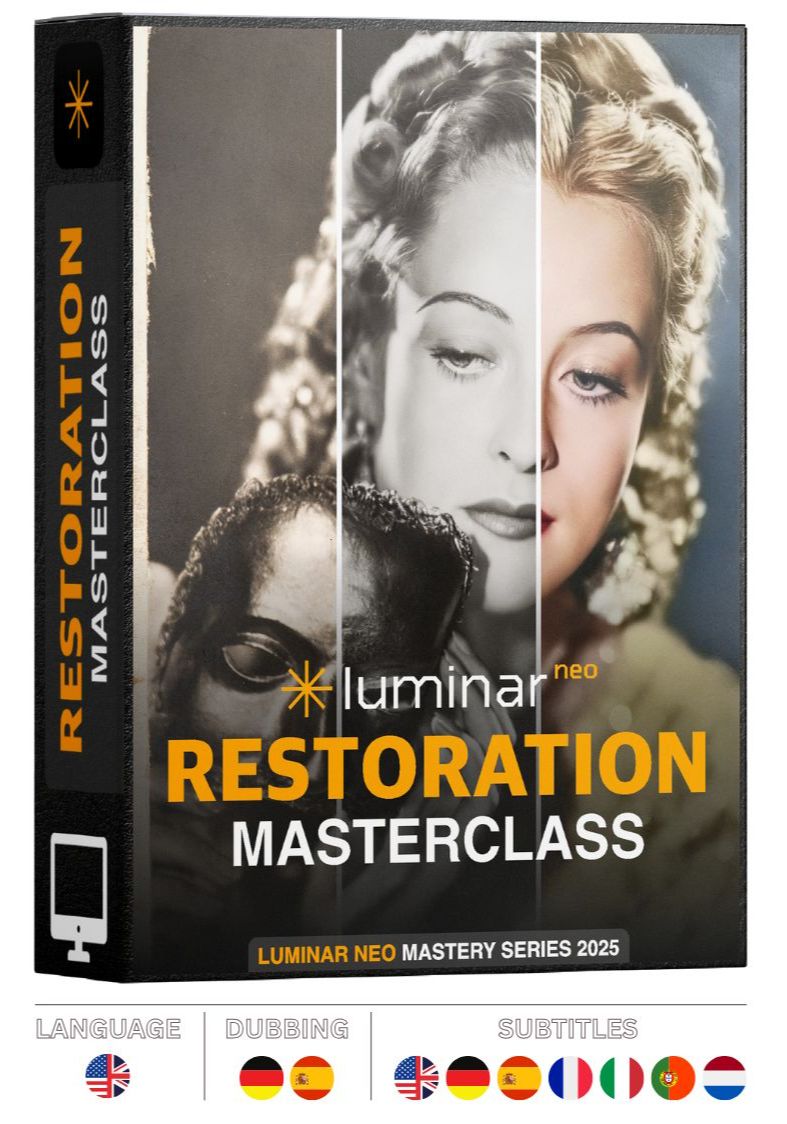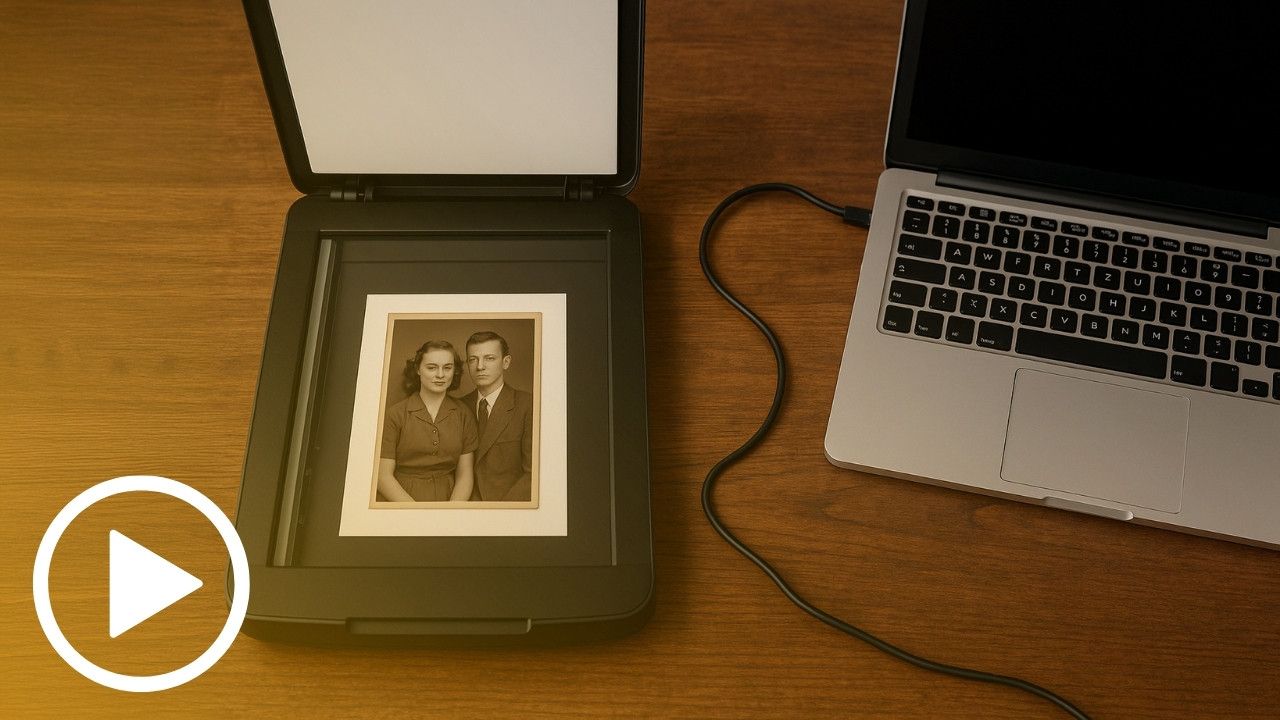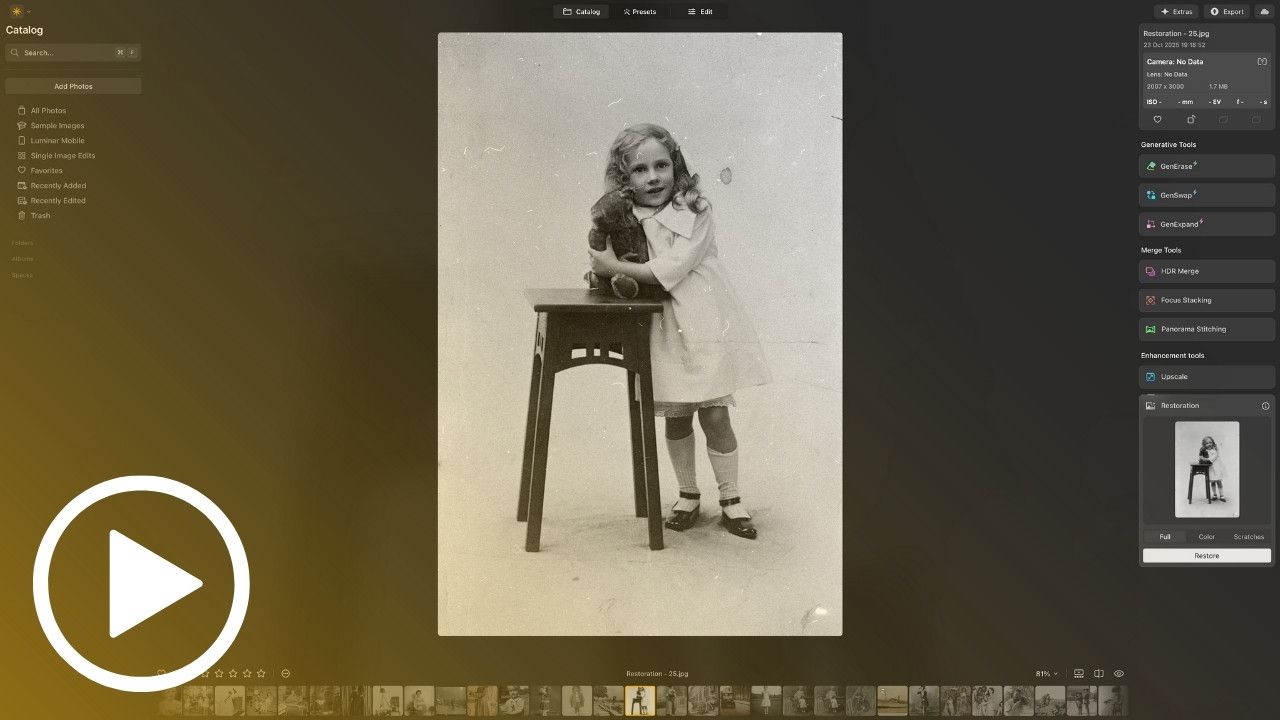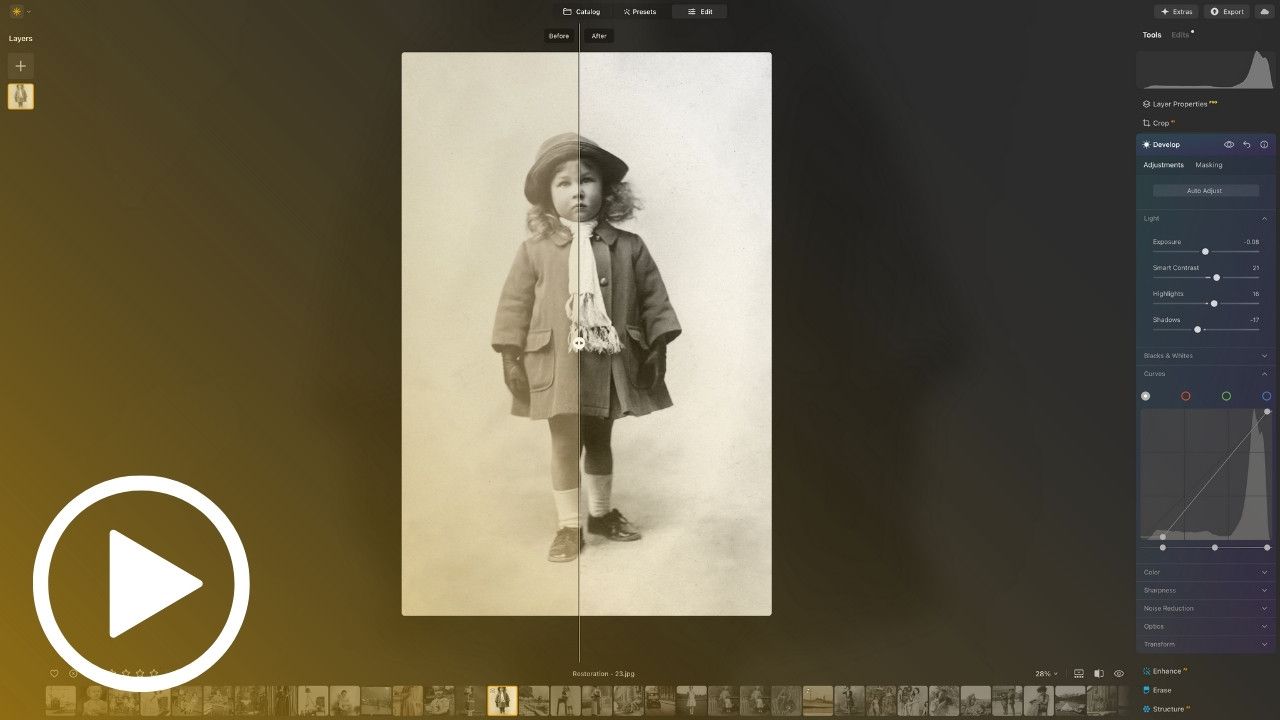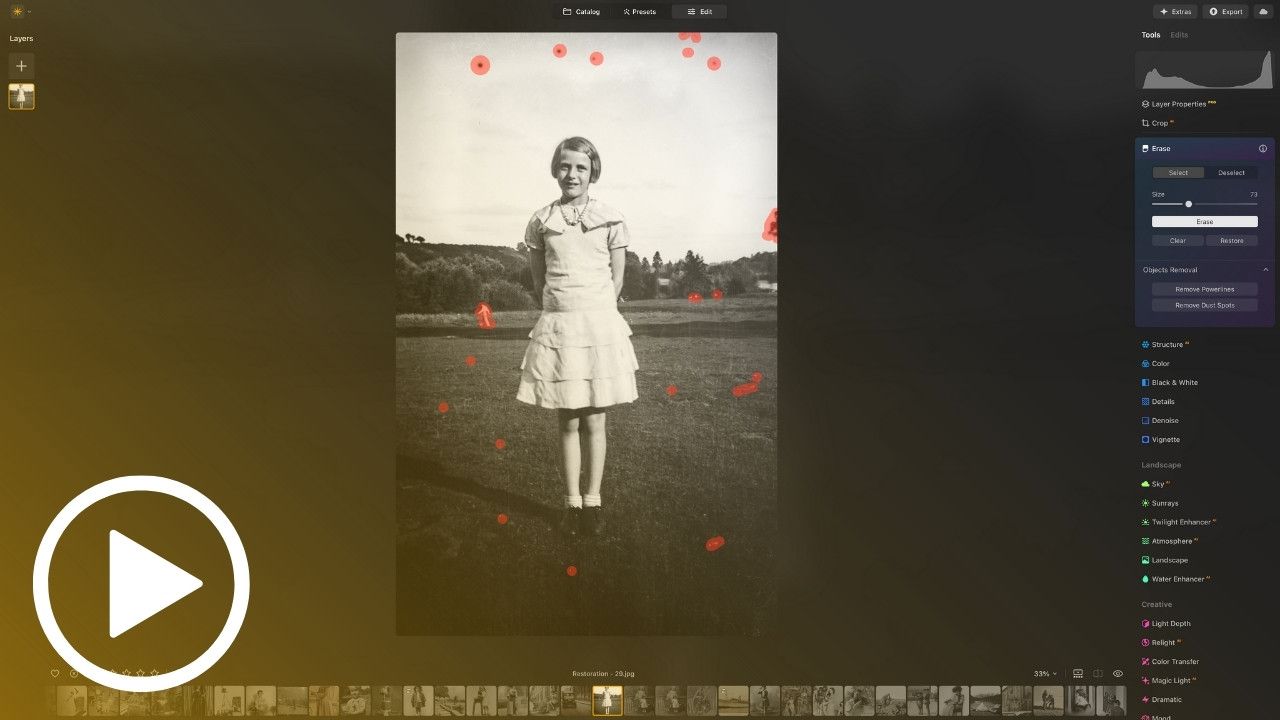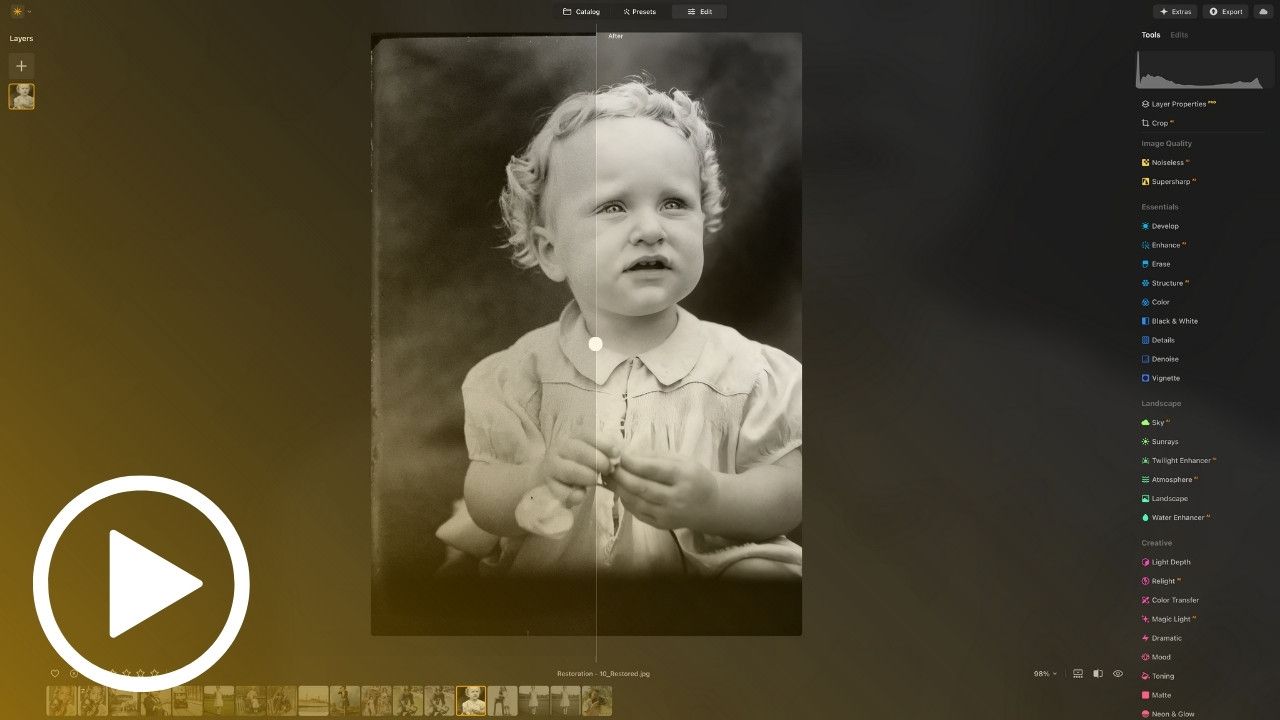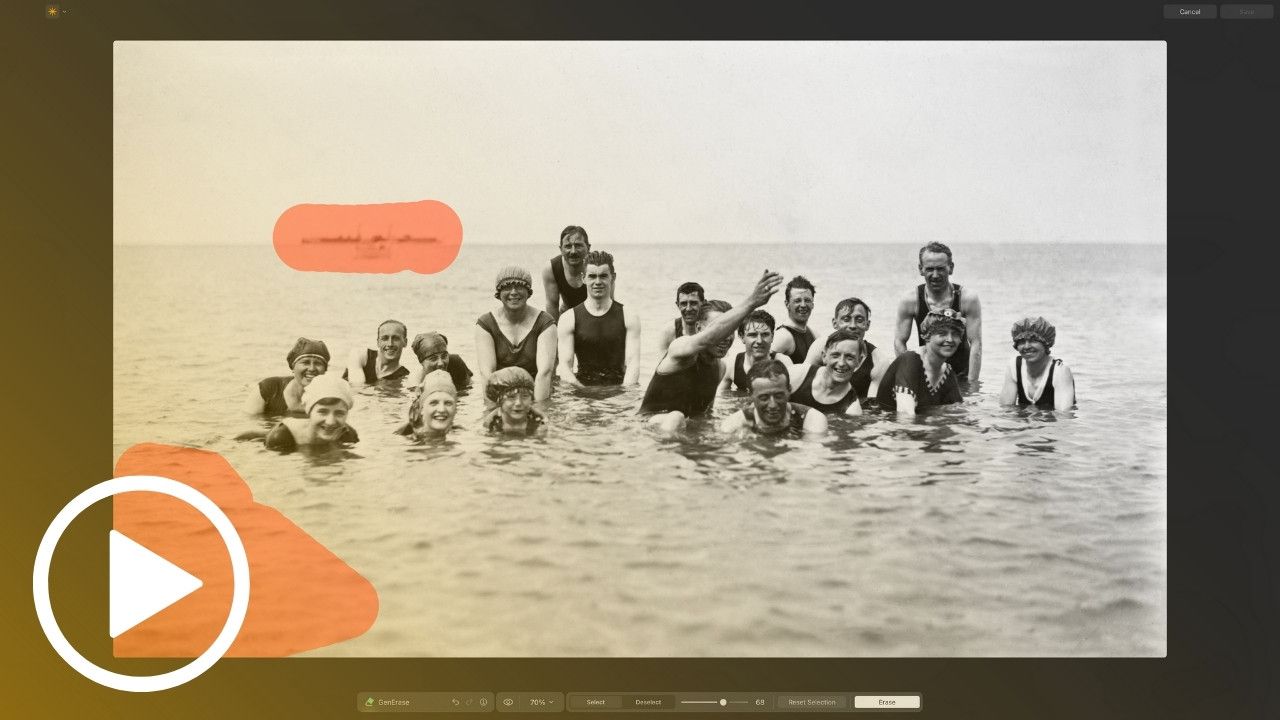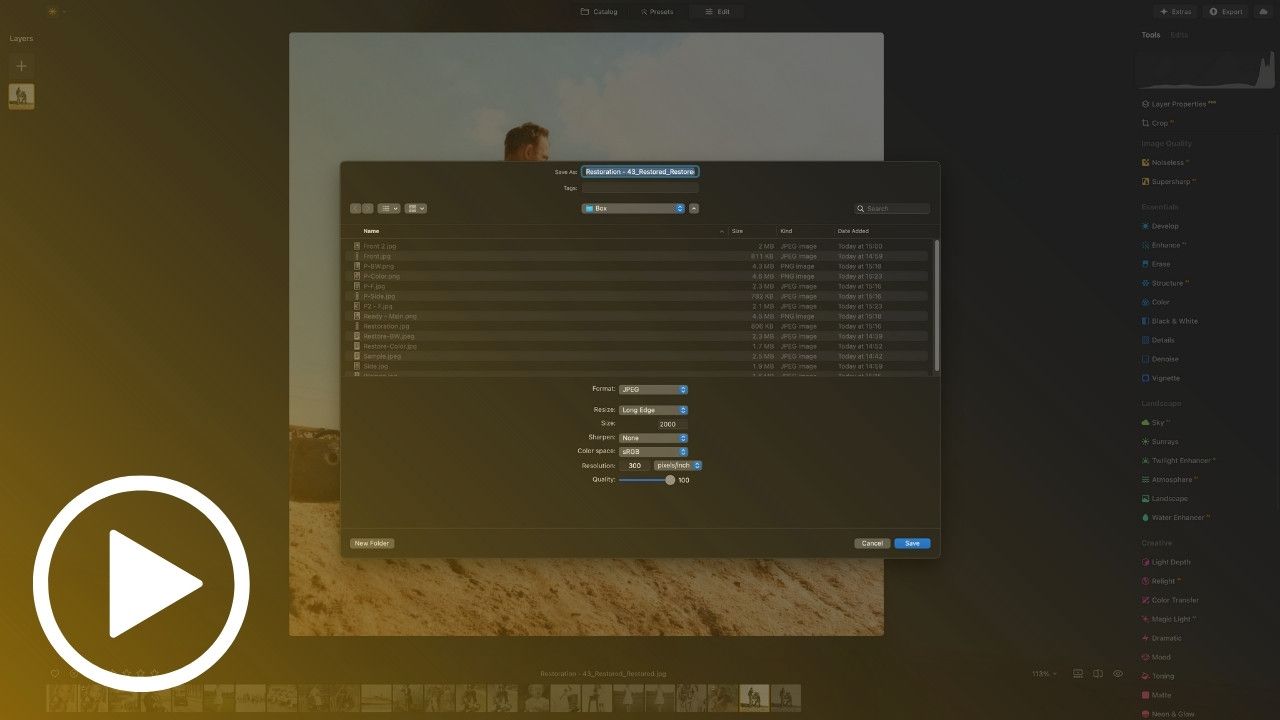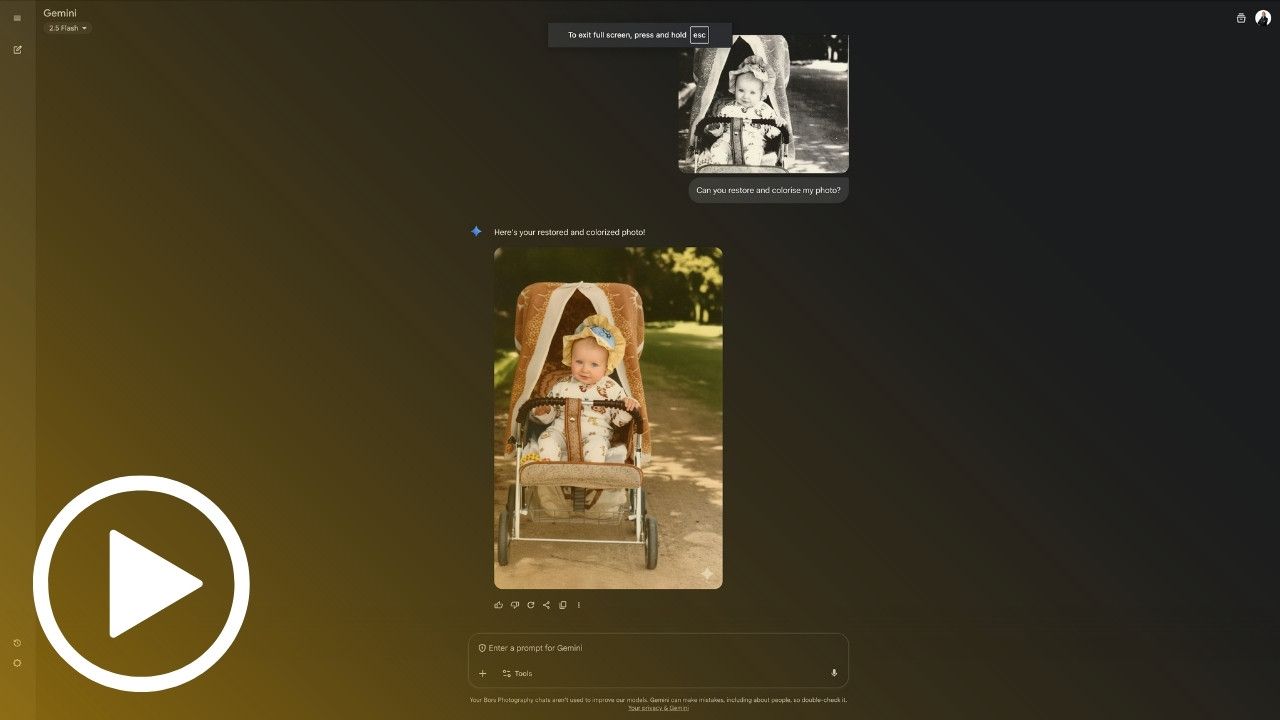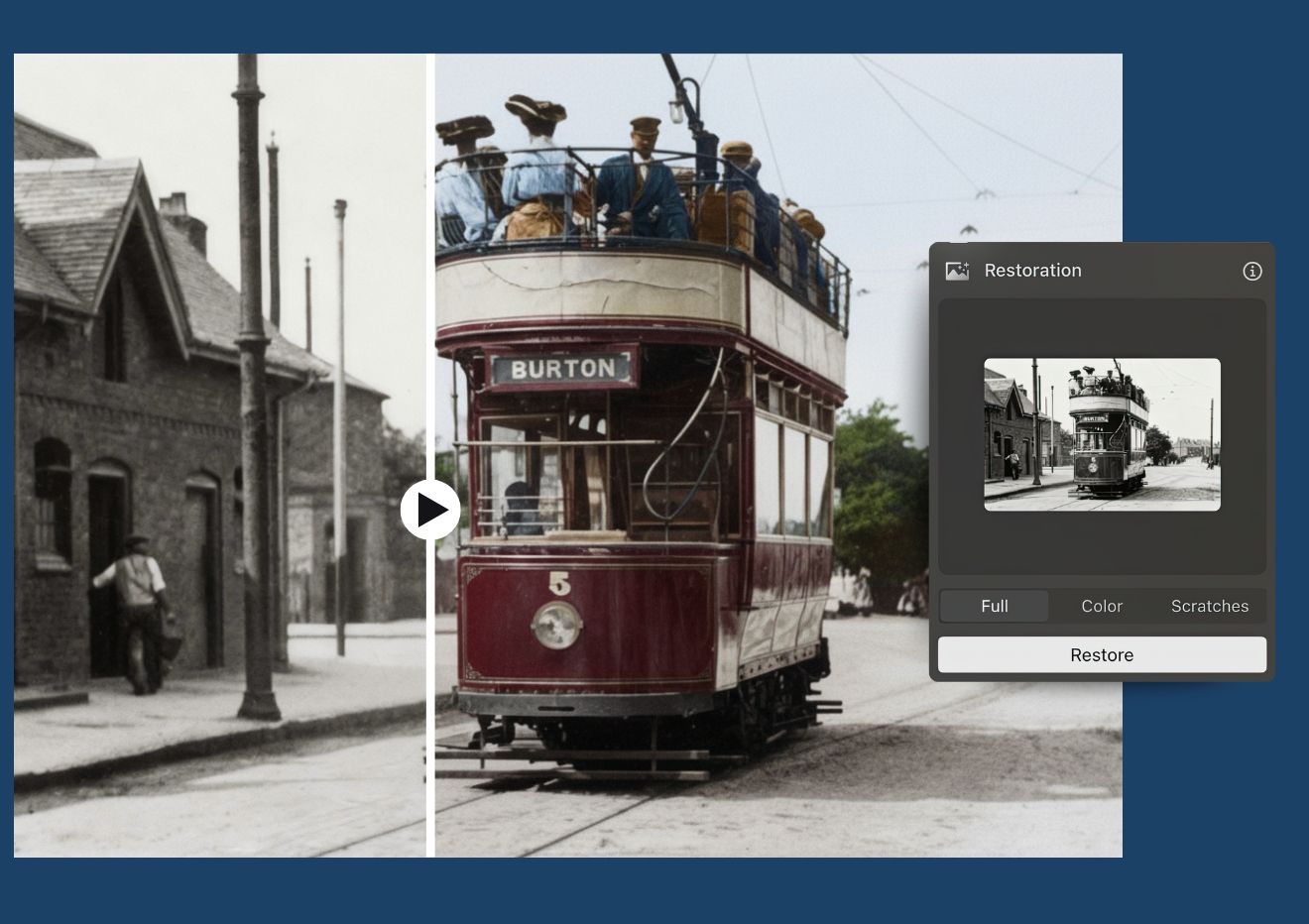Restore, repair, and colourise your old photos with this focused, hands-on Luminar NEO training experience. Learn how to use the new Restoration Tool and complementary editing features to bring vintage images back to life with clarity, detail, and timeless colour.
Luminar NEO Mastery Series:
Restoration Masterclass
$89 - $59
Restore and colourise your old photos with Luminar NEO’s new Restoration Tool. In this all-new masterclass, you’ll learn a complete workflow for digitising, repairing scratches, fixing fading, and bringing vintage images back to life, step by step, with sample files included.
BUY NOWThe course you need to Master Photo Restoration
Restore & Reimagine Your Old Photos
Bring your precious memories back to life with the Restoration Masterclass! Your complete guide to repairing, enhancing, and colourizing vintage photographs using Luminar NEO’s new Restoration Tool.
Created by Jakub Bors, Skylum ambassador and award-winning photographer, this in-depth course shows you how to breathe new life into old and damaged photos with clarity and confidence.
Through 15 focused classes and over 3 hours of 4K video training, you’ll master the full restoration workflow, from scanning and cleaning your photos to correcting fading, recovering details, and applying natural colour tones. You’ll also discover how to combine the Restoration Tool with Luminar NEO’s creative and AI tools for truly professional results.
Each lesson features clear, practical demonstrations and sample images so you can follow along and practice your restoration skills. A bonus lesson also explores how to use the Nano Banana AI for advanced restoration techniques.
Learn at your own pace and enjoy step-by-step guidance that makes photo restoration simple, creative, and deeply rewarding.
🎧 Available in English with Spanish and German audio dubbing.
💬 Includes English, German, Spanish, Portuguese, Dutch, French, Italian, and Russian subtitles.

Lessons
15

Length
3+ hours

Level
All Levels

Software
Luminar NEO (not included)
Press PLAY and LEARN more about our MASTERCLASS.
Editing speed in this video has been accelerated for illustration purposes.
The masterclass features in-depth, step-by-step guidance at normal pace.
Official Partner Product
We’re proud to be official partners of Luminar NEO, working closely with Skylum, the team behind the software, to ensure the highest quality standards in every product we create. Each project is thoroughly tested with the latest version of Luminar NEO and follows optimised workflows to help you get the most out of the application.
This masterclass was entirely designed and produced by Jakub Bors, a professional photographer and the founder of Clever Photographer. Jakub is a recognised figure in the photography community and hosts the popular Clever Photographer YouTube channel, where he shares in-depth tutorials, tips, and news, primarily focused on Luminar NEO.
Buy NOW!Your Special Bonuses
Develop. Edit. Create.
Slide to compare


This Restoration Masterclass is for you if...

You want to bring your vintage photos back to life.

You want to colourise black and white portraits.
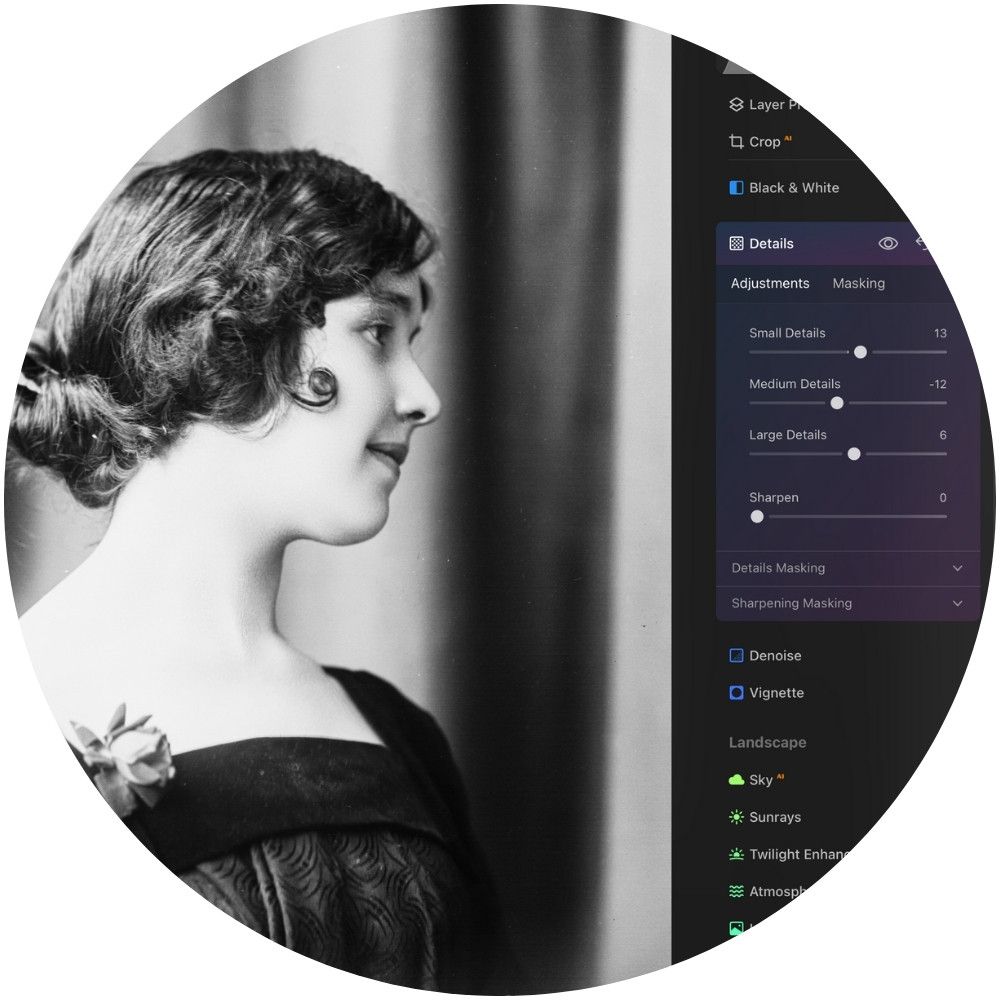
You want to repair damaged and faded memories.
Imagine you could...
- Restore damaged photos and make them look beautifully timeless.
- Learn from Jakub Bors and follow expert guidance step by step.
- Master Luminar NEO’s new Restoration Tool with total confidence.
- Repair scratches, fading, and noise while preserving natural detail.
- Add authentic colour to black and white photos with ease.
- Bring forgotten memories back to life through the power of editing.
Real People. Real Results.

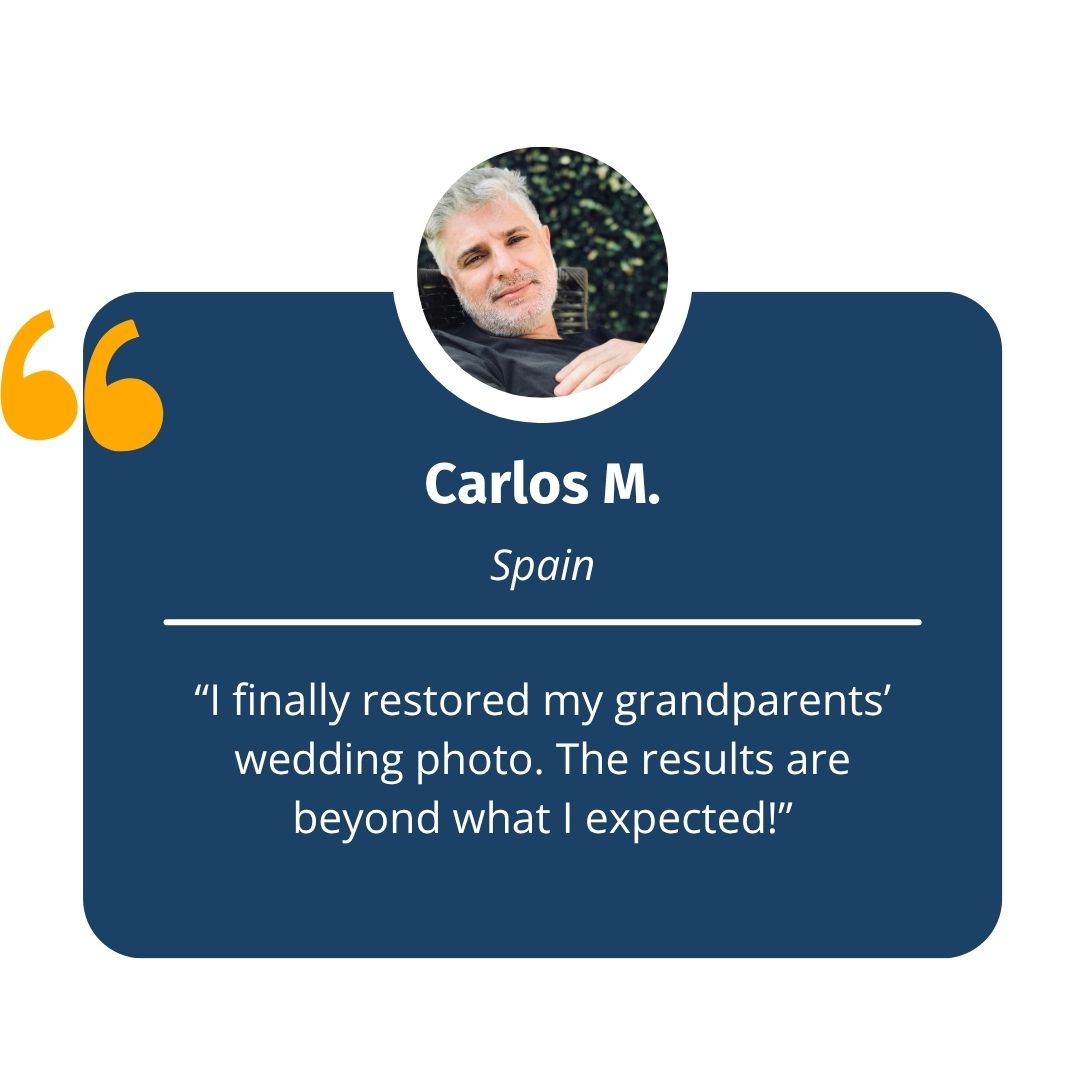

YES, I WANT TO MASTER PHOTO RESTORATION!
Full Support Guarantee
The Restoration Masterclass provides step-by-step, expert training designed to make your investment valuable, practical, and rewarding. When you join this course, you’re not just learning about restoration, you’re gaining the skills to preserve and transform your most meaningful photos.
Our dedicated Customer Support Team is always here to help you get the best results from your Clever Photographer products. Whether you have a question, need technical assistance, or want advice on restoring your images, we’re here for you.
📩 Need support?
Reach us anytime at: [email protected]
We aim to respond within 24 hours.