5 Ways LumiBot Helps You Edit Faster in Luminar NEO
May 30, 2025
The AI-powered assistant that makes editing faster, easier, and way more fun.
If you've ever felt stuck inside Luminar NEO, unsure which slider to use or what tool will bring your image to life, you're not alone.
That’s exactly why LumiBot was created. It’s your personal AI assistant for Luminar NEO, trained on over 100 expert tutorials, editing workflows, and the official user manual. Available 24/7, LumiBot gives you real-time answers, editing tips, and even personalised feedback when you need it most.
Table of Contents
- Ask Any Tool Question in Luminar NEO
- Learn While You Edit
- Fix Common Editing Mistakes
- Upload a Photo for Custom Editing Advice
- Jump Straight to the Right Tutorial
- Try LumiBot Today – Only $29
1. Ask Any Tool Question in Luminar NEO
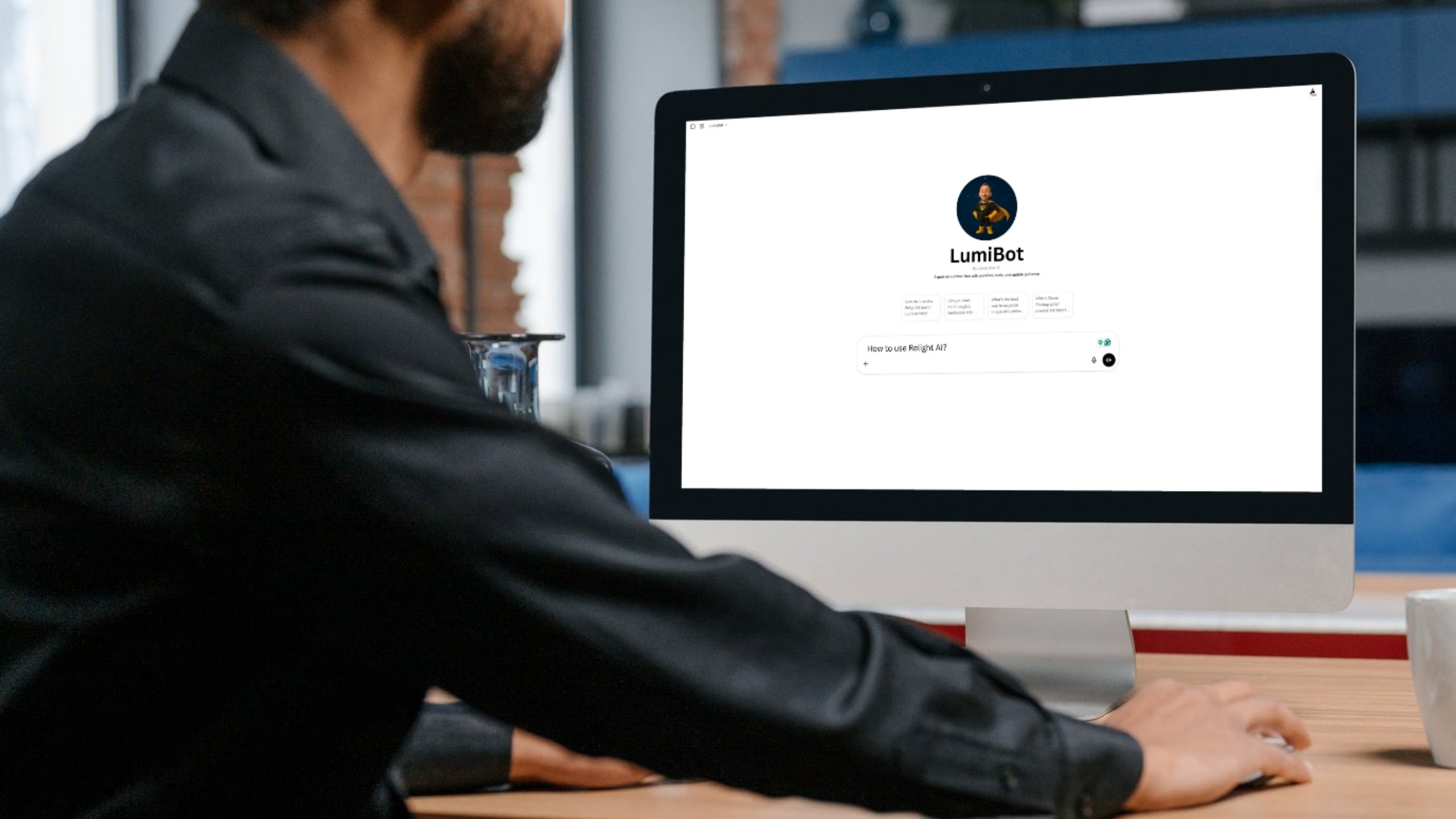
Whether you’re exploring Supercontrast, Glow, or Clone Tool, LumiBot can instantly explain what each slider does, when to use it, and how to apply it effectively. Just ask a simple question — LumiBot delivers a fast, clear answer based on expert techniques.
📌 Example: “How do I use the Enhance AI tool?”
LumiBot will walk you through it, without needing to watch a full video or read a long article.
2. Learn While You Edit

LumiBot isn’t just support — it’s a learning tool. Every answer helps you improve your editing skills while you work. Whether you’re doing portrait retouching or landscape colour grading, LumiBot turns every moment into a teaching moment.
🎥 Bonus: Most answers come with a link to a matching video tutorial from Jakub Bors — so you can watch and learn on the spot.
3. Fix Common Editing Mistakes
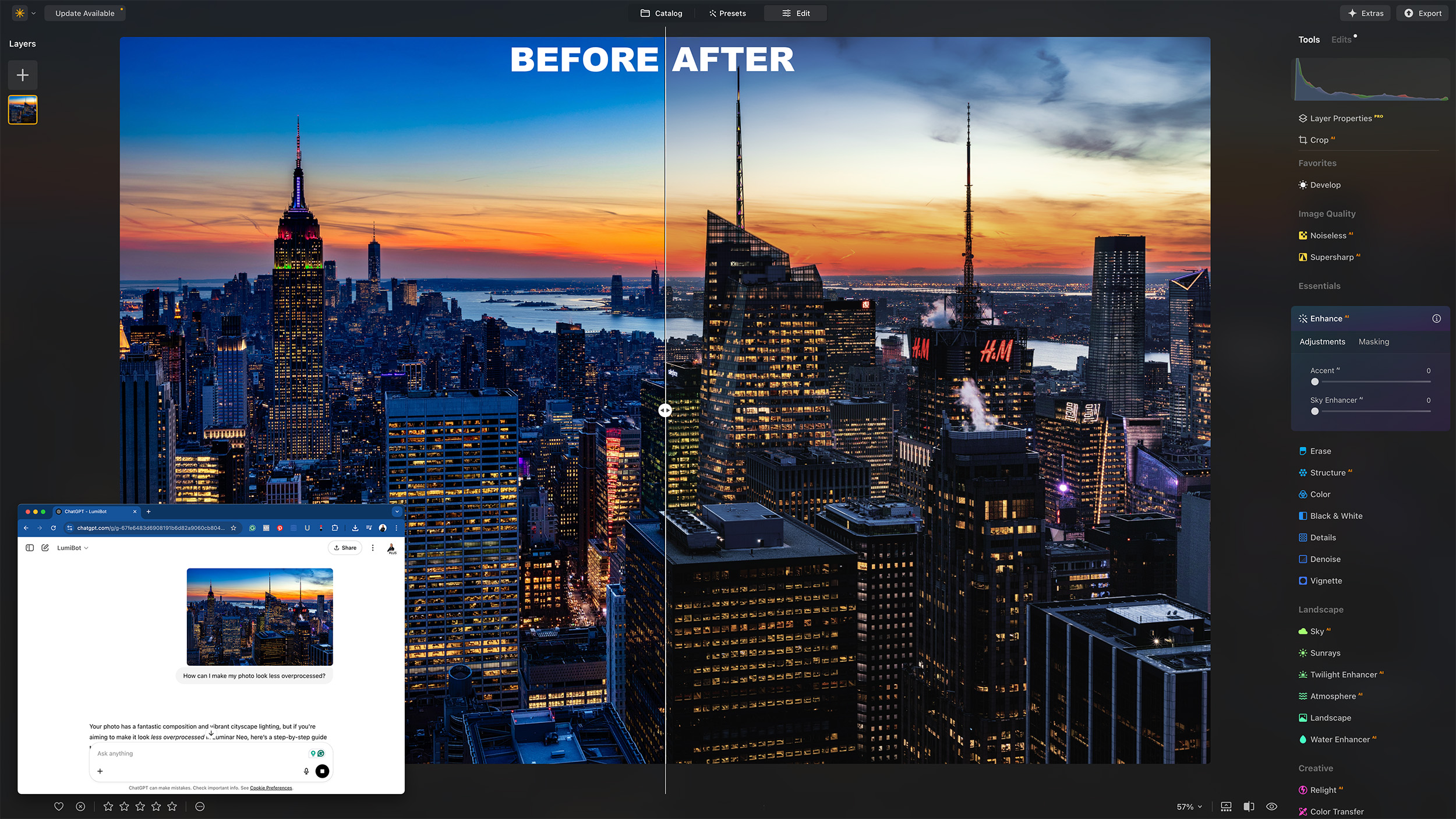
Flat contrast? Weird colours? Overdone HDR? LumiBot can spot common editing pitfalls and offer tips on how to fix them. Whether improving skin tones or recovering highlight detail, LumiBot’s advice is practical and to the point.
🧠 Try asking: “Why does my photo look overprocessed?”
You’ll get specific fixes and tool suggestions instantly.
4. Upload a Photo for Custom Editing Advice
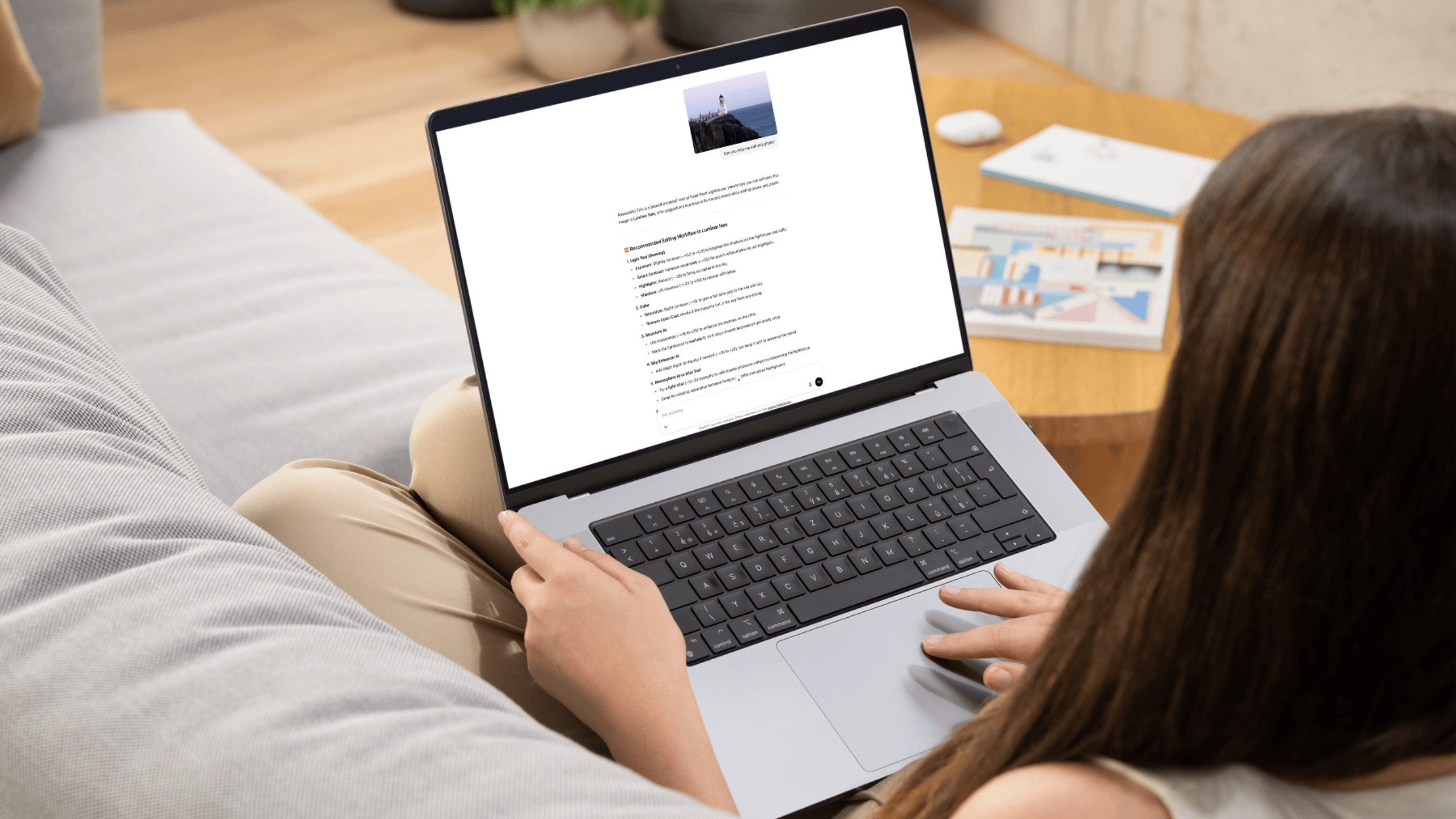
This is one of LumiBot’s most powerful features. You can upload any photo — your own or someone else’s — and LumiBot will tell you exactly how to recreate the style or enhance your image using Luminar NEO tools.
📷 Want to copy the cinematic tone from an inspirational photo?
Upload it and LumiBot will recommend:
- Which Luminar tools to use
- Key slider adjustments
- Editing order and styling tips
🙌 Got stuck while editing your photo? Just upload it — LumiBot will give you enhancement ideas right away.
5. Jump Straight to the Right Tutorial

Instead of browsing dozens of videos on YouTube, you can ask LumiBot exactly what you want to learn, and it will give you the proper tutorial on the spot.
📺 Ask: “How do I create a moody black and white portrait?”
LumiBot will instantly share the best video or written guide to match your request.
Try LumiBot Today
LumiBot is your expert editing companion — available 24/7 on desktop and mobile.
💡 Here’s what you get:
- Instant answers to editing questions
- Upload image feedback
- Curated tutorial links
- Editing advice for every Luminar tool
- No app required, no subscription needed
🚀 Try LumiBot now for a one-time payment of $29 👉 Click here to get started

