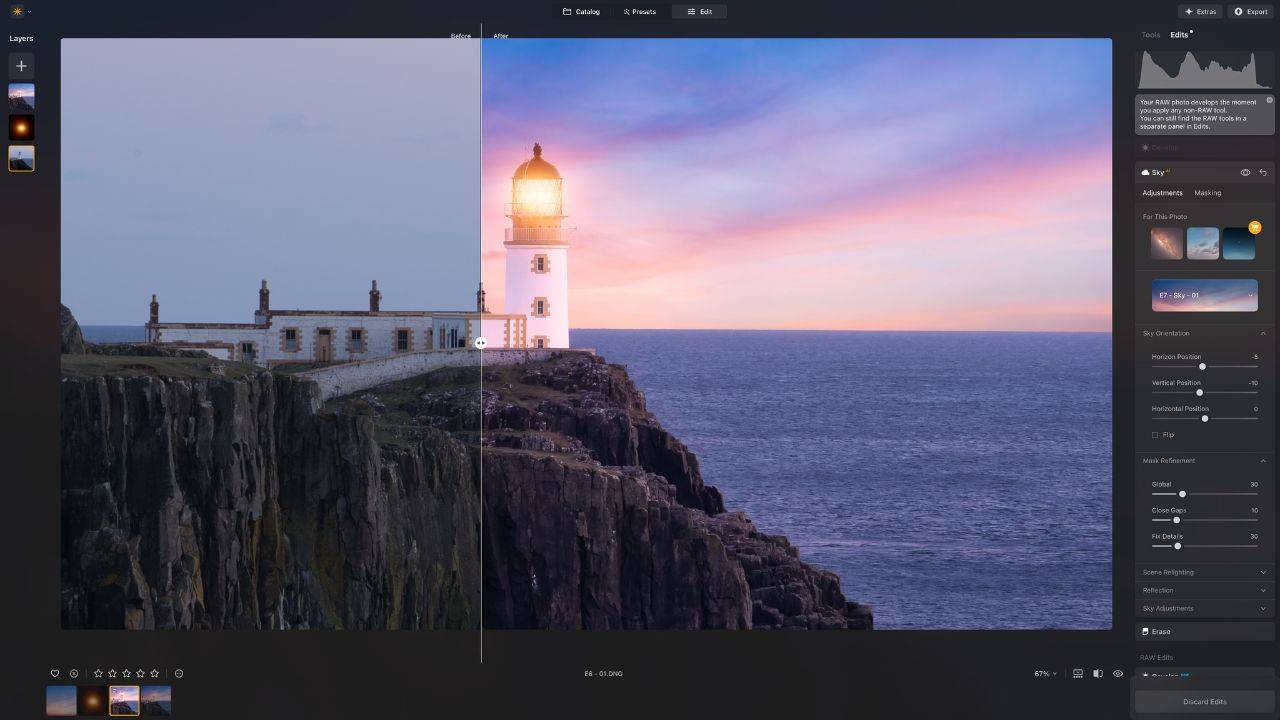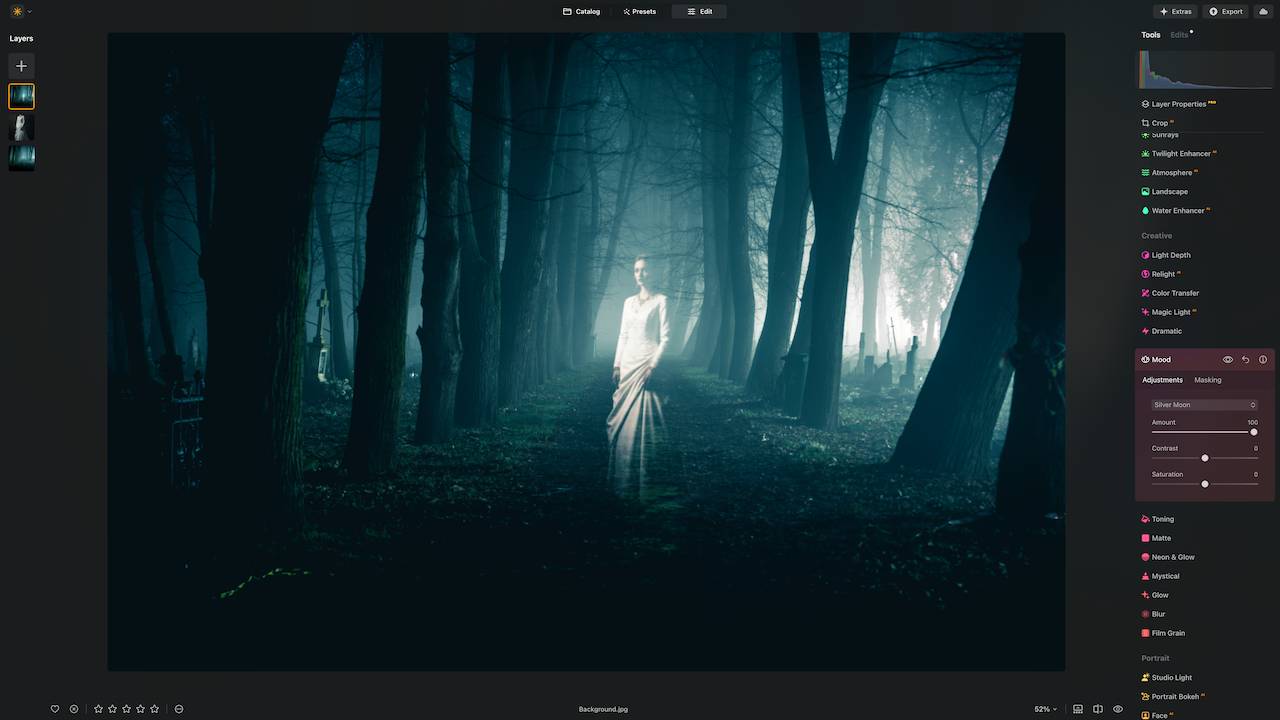Photography Blog
Stay updated with expert photography advice, tutorials, and the latest trends to elevate your editing skills.
By Jakub Bors, Professional Landscape Photographer & Luminar Neo Ambassador
When you first open Luminar Neo, it’s easy to feel a bit overwhelmed. There are so many tools, sliders, and creative option...
Hi, it’s Jakub here! Today I’m excited to tell you more about Luminar Neo’s Fall Upgrade 2025. I’ve had early access to the beta version, and I’ve spent a lot of time exploring the new tools and featu...
By Jakub Bors, Professional Landscape Photographer & Luminar Neo Ambassador
Adding a ghost to your Halloween photos is much easier than most photographers think. With just a few simple steps in Lumin...
The AI-powered assistant that makes editing faster, easier, and way more fun.
If you've ever felt stuck inside Luminar NEO, unsure which slider to use or what tool will bring your image to life, you'...
Do you love taking pictures of your furry friend but want to make them even better? Whether you have a playful puppy, a sleepy cat, or a curious bunny, there are simple tricks you can try to capture b...
The latest Luminar Neo update (version 1.24) was released on April 24, 2025. It brings exciting new features and improvements designed to make your editing workflow smoother, faster, and even more cre...
Keeping track of software updates can be tricky, especially with programs like Luminar Neo, Luminar Mobile, and Aperty, which receive regular updates. In this post, I’ll break down the latest versions...
Luminar Neo continues to evolve, offering tools that empower photographers with intuitive, time-saving features. The latest update, 1.22.0, released on November 21, 2024, introduces exciting functiona...
In the world of photo editing, Luminar Neo by Skylum has quickly become a go-to choice for photographers of all skill levels. With its intuitive design and powerful AI-driven tools, Luminar Neo allows...
With Luminar NEO’s Color Transfer tool, you can easily transform your photos by drawing inspiration from other images. Whether it’s a breathtaking landscape or a stylish portrait, transfer the colours...
Autumn is here; it’s the perfect time to enhance your photography with beautiful seasonal elements. In this tutorial, I’ll show you how to add realistic autumn leaves to your images using Luminar Neo,...
As a Fujifilm camera user, you might wonder how to leverage the unique camera profiles within Luminar NEO. In this blog, I'll guide you through the steps to import these profiles and even show you a b...