Luminar Collage Photo Maker App Review: Best Photo Grid Editor
May 17, 2025
Skylum has just launched a brand-new app called Luminar Collage Photo Maker, and it’s designed to help you turn your photos into standout collages, stories, and social content with just a few taps. Whether you're sharing memories from your latest trip, creating an Instagram story, or simply playing with layouts—this app is fast, fun, and surprisingly flexible.
In this post, I’ll walk you through what it does, how it works, and why you might want to give it a go.
📚 Table of Contents
- What is Luminar Collage Photo Maker?
- How It Works – A Quick Walkthrough
- Key Features You Can Explore
- Who Is It For?
- Video Tutorial
- Final Thoughts
What is Luminar Collage Photo Maker?
Luminar Collage Photo Maker is a free app for iPhone, iPad, Mac, and Apple Vision devices that lets you create photo collages quickly and easily. You can choose from preset grid layouts, adjust spacing and corners, add backgrounds, apply filters, and export your creation—all in just a few minutes.
🆕 Current version: 1.0.2
📱 Compatible with iOS 18+ (iPhone/iPad), macOS 15+, and visionOS 2.0+
🆓 Price: Free
💰 Pricing for premium filters:
- $1.99/week
- $9.99/year (with 7-day free trial)
- $19.99 one-time lifetime
How It Works – A Quick Walkthrough
Login & Photo Selection
When you open the app, you’re prompted to log in using your Apple ID, Gmail, or email address. Once logged in, you’ll see your photo library in a layout that feels just like Apple Photos. Simply select your images and tap Add to begin building your collage.
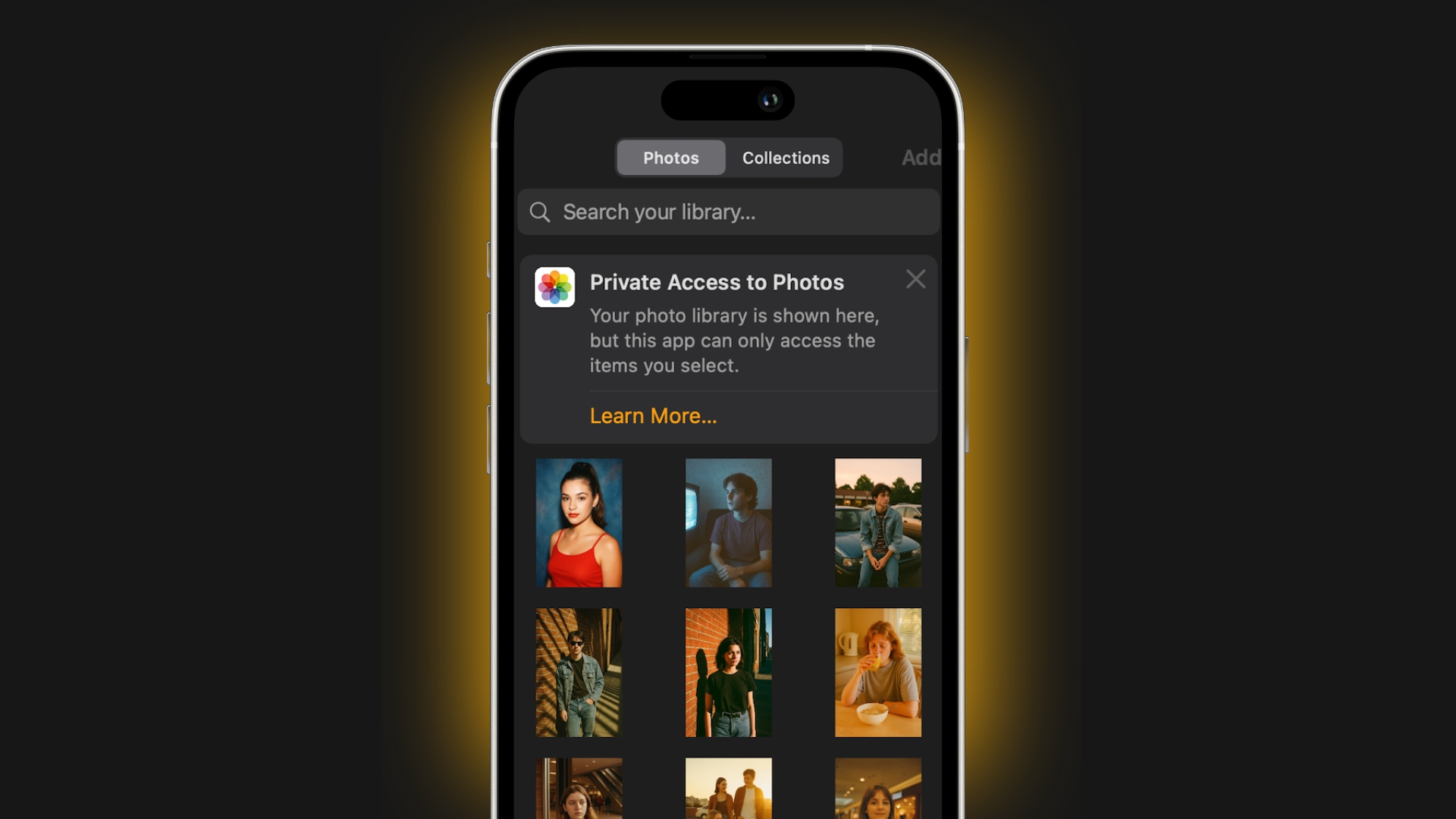
Collage Editor Overview
The main editor is cleanly divided into three parts:
-
A top toolbar with back button, undo/redo, settings, and export
-
A preview area where you pinch, zoom, rotate, and tap images
-
A bottom toolbar with four powerful editing features

Key Features You Can Explore
Layouts & Shapes
-
Choose from layouts for 2–9 images
-
Each layout offers several grid variations
-
Tap the "+" icon to add more photos into empty slots
-
Use the Collage Settings icon to:
-
Adjust spacing to the edge
-
Set spacing between images
-
Round photo corners
-
Adjust the shadow strenght
-

Crop & Aspect Ratios
Want to tailor your collage for a platform? Luminar Collage includes presets like:
-
Instagram (Post & Story)
-
Facebook (Post, Cover, Story)
-
Pinterest
-
Classic formats: 1:1, 3:4, 4:5, 9:16, A4, A3
You can rotate the crop too with a quick tap.
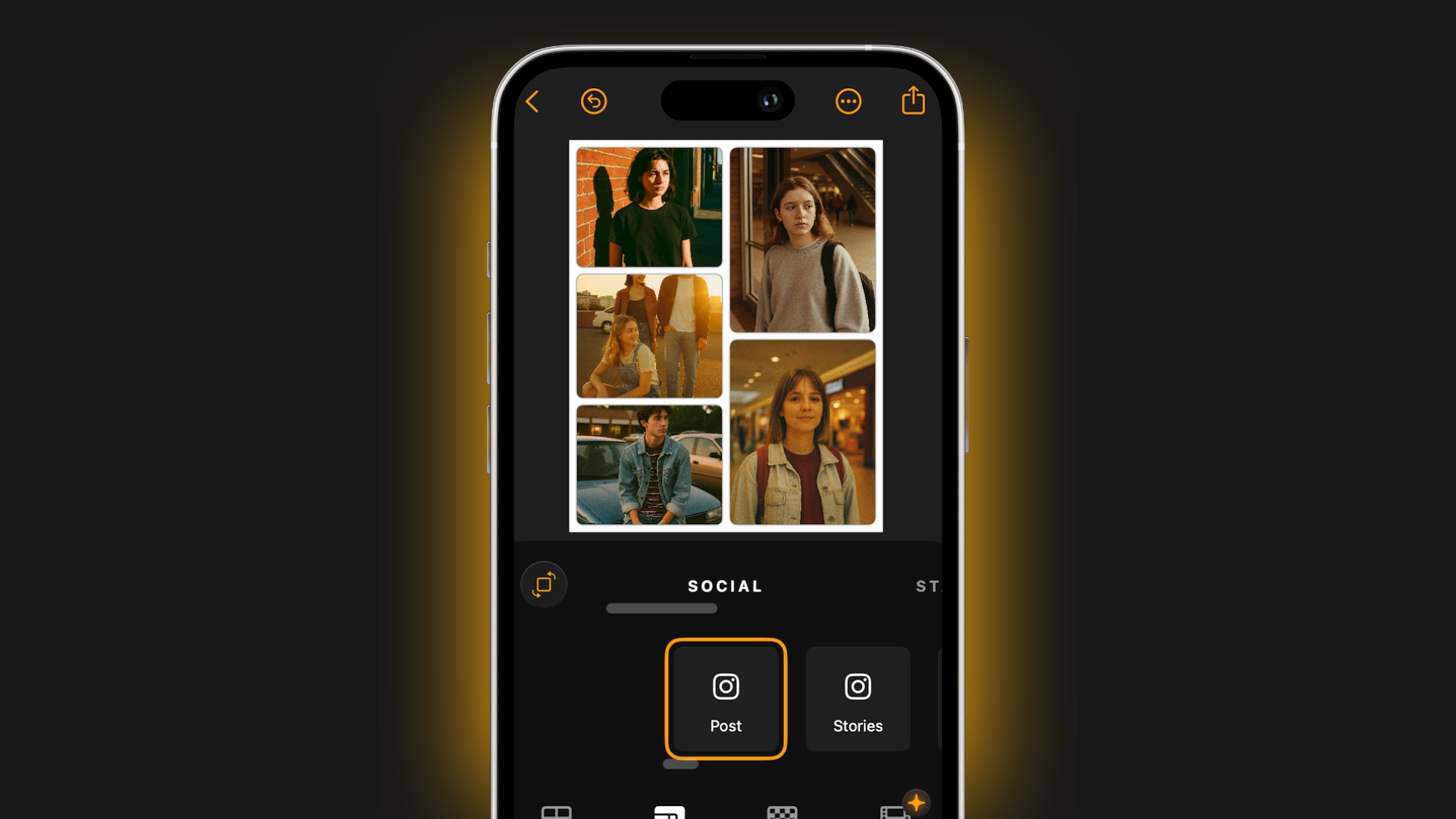
Background Customization
You can choose between:
-
Solid colours using a colour joystick
-
Gradients with 14 soft blend options
-
Textures like canvas, dots, stripes, etc. (14 options total)

Filters (Premium)
There are 34 filters available, grouped into:
-
Creative
-
Portrait Toning
-
Cross Processing
-
Cinematic Toning
Simply tap a filter to apply it and use the intensity slider to dial in the look.
👉 Note: You’ll need a premium subscription or lifetime license to export collages with filters applied.

Who Is It For?
This app is ideal if you:
-
Share stories, reels, or carousels on Instagram or Facebook
-
Want a fast, no-fuss way to build stylish photo layouts
-
Are a photographer or creator looking for a mobile workflow companion
-
Enjoy adding polish and creativity without the learning curve
Video Tutorial
Final Thoughts
While it’s still a simple version 1.0.2 release, Luminar Collage Photo Maker already feels smooth and thoughtfully designed. It’s fast, beginner-friendly, and genuinely enjoyable to use. If you're looking for a quick tool to make stylish photo collages or social posts—this is a great option to try.
And who knows? With Skylum’s track record, we may see this grow into something even bigger in the future.
👉 Give Luminar Collage a try today—it’s free to download and fun to explore!


