Luminar NEO: Update 1.1.0
Jun 16, 2022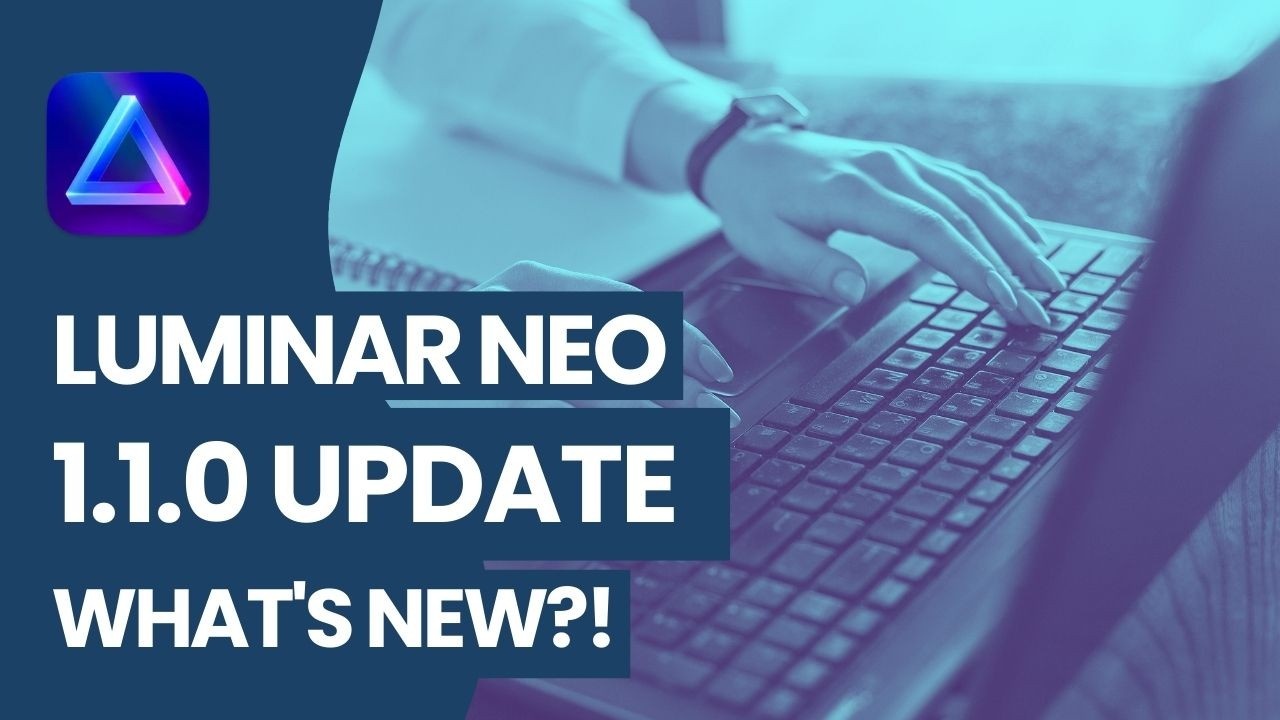
The Luminar NEO 1.1.0 Update is here, bringing the software and the layer editing to another level. Starting with the highly-anticipated Portrait Background Removal tool (Learn more here), the software now has a complete set of powerful masking tools giving photographers another creativity push. Additionally, other improvements for the Layers panel workflow make the photo editing workflow a much smoother and faster experience. Finally, some smaller improvements across the application make the use of the main toolbar and the Crop AI and Erase tool even more pleasant.
GIFT 🎁: Download your Free Luminar NEO Shortcut Cheatsheet and immediately speed up your editing workflow in Luminar NEO! Click here to get your gift!
In this article:
Updates (Full List)
- The Portrait Background Removal tool
- Transparency export for PNG, TIFF and JPEG-2000 file formats
- Fit, Fill and Stretch option for new layers added via the Layers Panel
- Reorder Layers option is now available
- RAW support for new layers
- Crop AI tool update
- Erase tool update
- Brush tool "Shift" method now available
Bug Fixes (Mac OS)
-
Correctly display the chosen subject functionality in the Vignette tool on added Layers
-
Get a clear photo preview in the grid even if the preview size is more than 600px
-
Press Clear mask and the selected categories in Mask AI will be unselected
-
Save only images containing edits as Presets
-
View correct German and Ukrainian localizations in the Graphics section of preferences
-
Reopen Luminar without showing a previously hidden Filmstrip
Bug Fixes (Windows)
-
Correctly display the chosen subject functionality in the Vignette tool on added Layers
-
Get a notification if you have Iris XE graphics with old drivers installed
-
Launch Luminar Neo faster even if you have an inactive network drive connected
-
See the Histogram working correctly when you launch the application
-
Use the sliders in the Landscape Tool without activating the Foliage Hue slider
-
Open Luminar twice as a plugin with smart objects and see your previous Erase edits as expected
-
Use the desired brush size in Erase without the size-changing when you navigate to the Edits tab and back to the Tools tab
-
Press Clear mask and the selected categories in Mask AI will be unselected
Luminar NEO Update 1.1.0 Video Tutorial
Watch the full video tutorial covering all the updates and features.
Luminar Neo: Elevate Your Photo Editing with AI-Powered Tools
Luminar Neo is Skylum's cutting-edge photo editing software powered by advanced AI tools. Since its release, it has become a favourite among photographers for its intuitive interface and powerful features that simplify complex editing tasks while still offering incredible creative control.
Whether you’re looking to enhance landscapes, portraits, or any genre of photography, Luminar Neo equips you with the tools to do it effortlessly. Its versatility and focus on streamlining workflows make it a great alternative to traditional editing software like Photoshop.
Explore Luminar Neo’s capabilities here.
Don't forget, you can get 10% off with our exclusive code CPNEO10 at checkout.
And if you're looking for new elements to add to your Luminar Neo, make sure to check our best-selling Luminar Neo Power Bundle 👇


