What is the difference between .lrtemplate and .xmp files?
Dec 02, 2019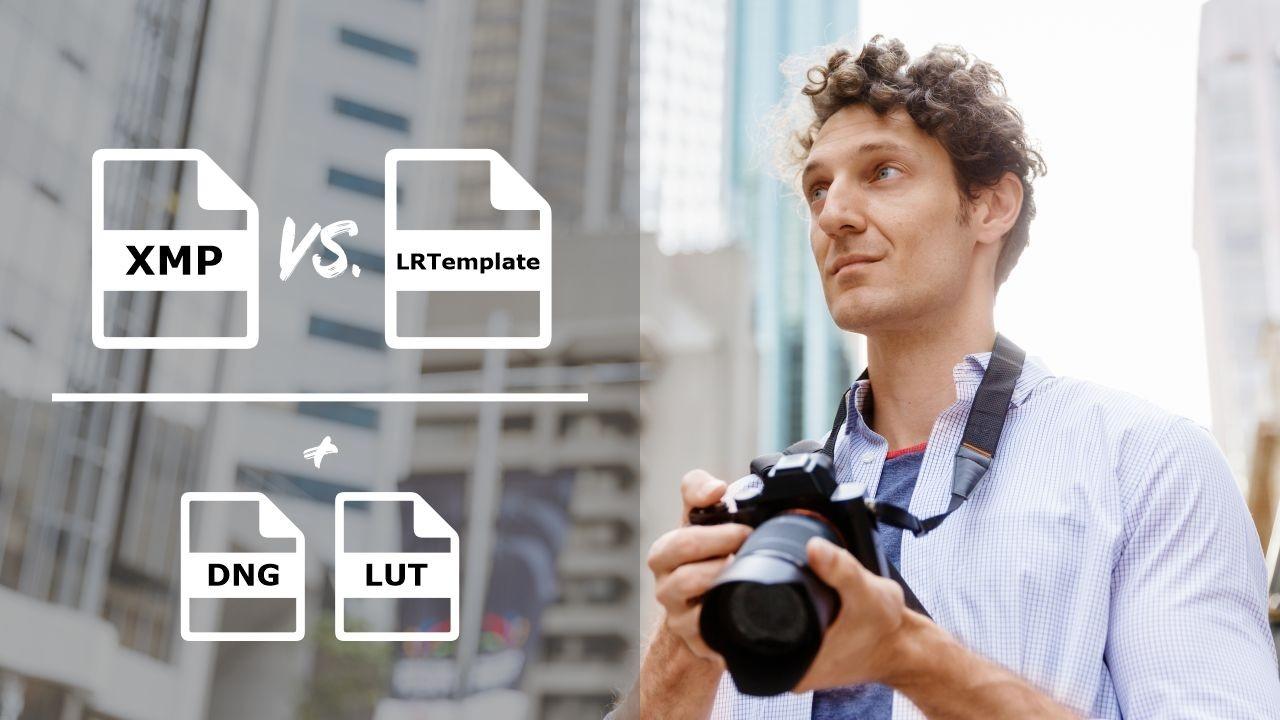
XMP and LRTemplate are the proprietary file formats (presets) used by both Adobe Lightroom (Classic, CC & Mobile) and Adobe Photoshop (Camera Raw). Both of the files contains information and data about which adjustments and settings are applied to a photo.
What is LRTemplate?
The .lrtemplate file contains preset settings, which can be saved and used instantly to apply a series of users favourite adjustments to photos with a single click. Presets may have plenty of settings, including photo enhancement settings, print templates, brushes, white balance, tones, etc.
What is XMP?
A .xmp files are very similar to .lrtemplate files except that .xmp files contain different information and the data in the file is structured differently. Adobe slowly introduced this preset format at the end of 2017, but it wasn't until April 2018 when Adobe Lightroom and Adobe Camera Raw moved entirely from .lrtemplate files to their newer .xmp format.
Can I use the LRTemplate files with the newer versions of Lightroom and Camera Raw?
You will be happy to learn that the .lrtemplate files will still work with Adobe Lightroom 4, 5, 6, and Classic CC. But remember that if you do use .lrtemplate files with the latest version of Lightroom, the application will convert your presets to the .xmp format.

Are there any other photography preset file formats?
Some of the other file formats used in the world of photography are DNG files and LUT files.
Many photographers currently use the DNG (Adobe Raw Image Format) as the easiest way to import the presets into the Adobe Lightroom Mobile directly over the phone.
Video editing applications traditionally use the LUT (Look Up Table) files. Still, they are starting to be popular even amongst the photographers as they can be transferred and used in other photo editing applications like Luminar, Aurora HDR, etc.
Are you still not sure? We are here to help. Simply send us an email and we'll be happy to help.
Jakub Bors
@CleverPhotographer @BorsPhotography


