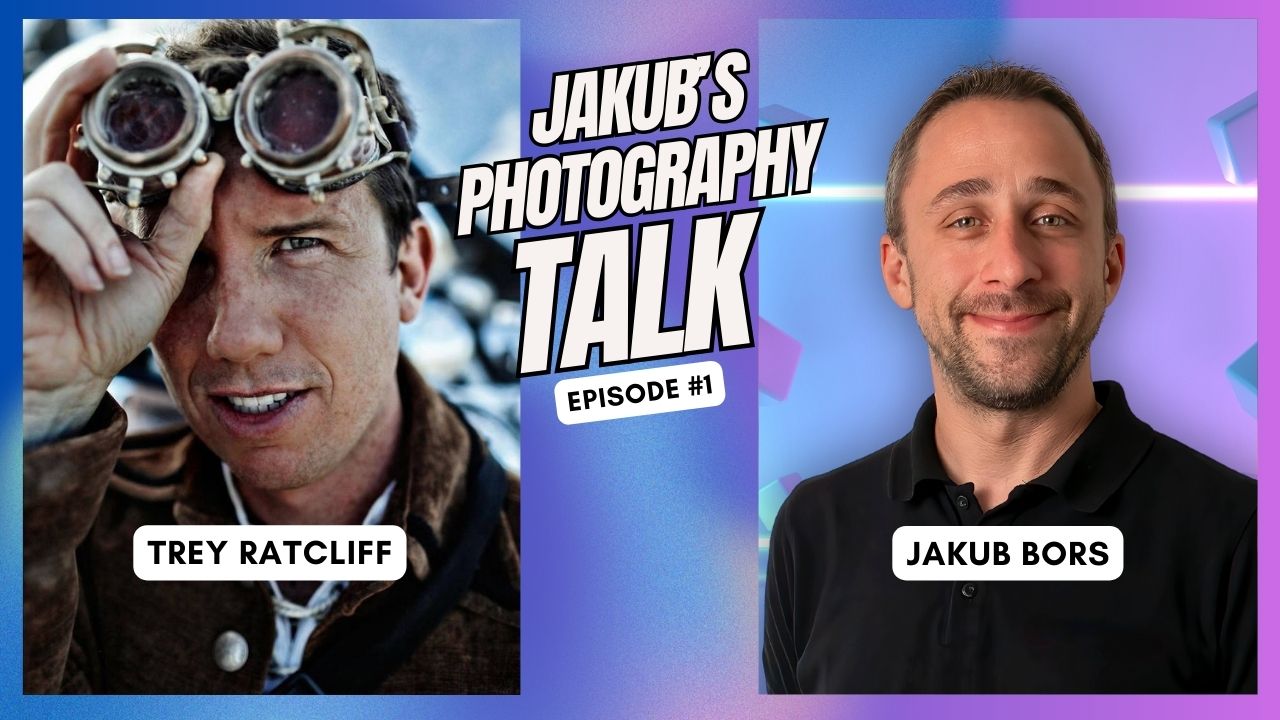Photography Blog
Stay updated with expert photography advice, tutorials, and the latest trends to elevate your editing skills.
As a Fujifilm camera user, you might wonder how to leverage the unique camera profiles within Luminar NEO. In this blog, I'll guide you through the steps to import these profiles and even show you a b...
In today’s blog, we’ll explore Luminar Neo’s Water Enhancer AI tool, a powerful feature designed to enhance water in your photos quickly and easily. This tool allows you to adjust contrast, brightness...
Autumn is a season full of vibrant colors and picturesque landscapes, but capturing and enhancing those hues in your photos can be challenging. If you’re looking to make your autumn images pop, you’re...
Hello everyone! Jakub here from Clever Photographer. Today, I’m excited to share a detailed guide on mastering the Autumn colors and look in your photos using Luminar Neo. This guide is based on my re...
In this blog, we’ll guide you through creating your own LUTs (Lookup Tables) for use in Luminar Neo and other photo editing applications. This simple yet powerful technique allows you to enhance your ...
Autumn is a magical season for photographers, offering a vibrant palette of colors, dynamic light, and unique textures. Capturing the essence of fall requires more than just snapping a few shots of co...
Welcome to our in-depth guide on using Luminar NEO’s Twilight Enhancer AI tool! In this tutorial, we'll explore how to harness the power of this feature to elevate your landscape and outdoor photograp...
Welcome back to another Luminar Neo tutorial! Today, we're diving into a fantastic technique for creating realistic reflections in your landscape images. This method, inspired by Scott Kelby from Kelb...
Welcome back, photo enthusiasts! If you've been exploring Luminar NEO, you know how powerful the Sky AI tool can be. Today, we’re diving deep into sky replacements, and we're sharing five professional...
Are you ready to elevate your photo editing game with Luminar NEO? Whether you're a beginner or a seasoned photographer, understanding the Edits Tab in Luminar NEO is essential for mastering your edit...
In the inaugural episode of our new series, Jakub's Photography Talk, we had the privilege of sitting down with the legendary photographer Trey Ratcliff. Known for his captivating HDR photography, his...
Exciting news for photography enthusiasts and professional editors alike: Skylum is rolling out a major upgrade to Luminar Neo this fall, packed with cutting-edge features designed to elevate your pho...