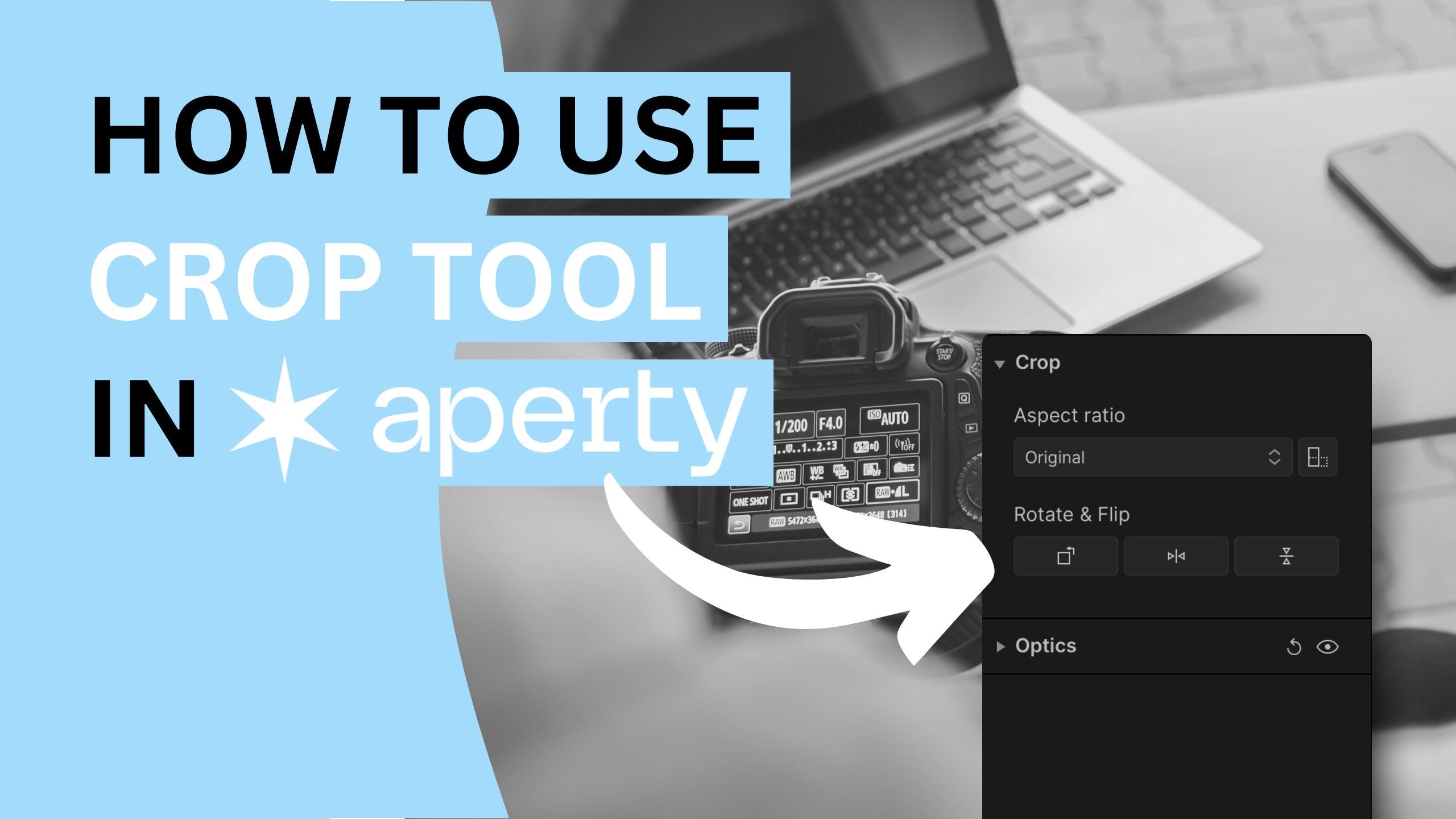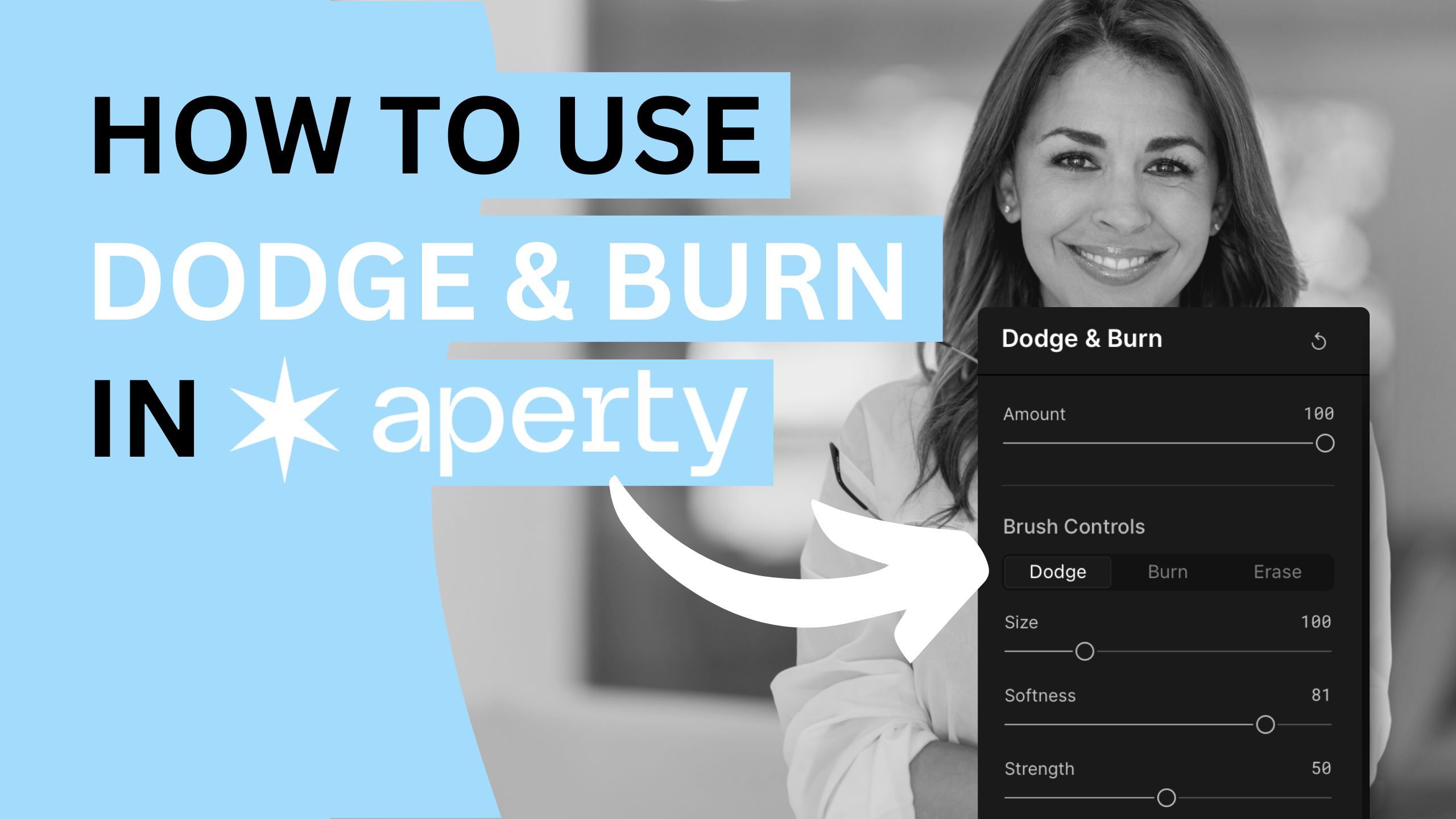Photography Blog
Stay updated with expert photography advice, tutorials, and the latest trends to elevate your editing skills.
Following our popular interviews with Trey Ratcliff and Jim Nix, we couldn’t miss the opportunity to talk with Ivan Kutanin, Skylum CEO, about the incredible developments at Skylum. From exciting new ...
Keeping track of software updates can be tricky, especially with programs like Luminar Neo, Luminar Mobile, and Aperty, which receive regular updates. In this post, I’ll break down the latest versions...
Luminar Neo continues to evolve, offering tools that empower photographers with intuitive, time-saving features. The latest update, 1.22.0, released on November 21, 2024, introduces exciting functiona...
In the world of photo editing, Luminar Neo by Skylum has quickly become a go-to choice for photographers of all skill levels. With its intuitive design and powerful AI-driven tools, Luminar Neo allows...
Adding the perfect touch of makeup to portraits can take images from great to stunning, but it’s not always easy to achieve in post-processing. That’s where Aperty’s Make Up tool steps in, making make...
In the world of travel and cityscape photography, Jim Nix is a well-known name. He’s an expert at capturing both stunning landscapes and vibrant city scenes, often bringing iconic places to life throu...
The Crop tool in Aperty is your weapon for achieving stunning compositions! Whether you want to adjust the framing, straighten your shots, or get creative with flipping and rotating, this intuitive to...
The key part of image development involves optics correction and transformation. This is where the Optics Tool in Aperty steps in. With features designed to correct distortion, eliminate chromatic abe...
The Dodge & Burn tool in Aperty is your go-to for shaping light and shadow in portrait editing. With just a few brushstrokes, you can brighten key features or deepen shadows to add depth and drama. Wh...
Welcome to our guide on using Aperty’s Erase & Clone Tool, where precision meets creativity in portrait editing! The Erase Tool allows you to effortlessly remove unwanted distractions and imperfection...
The Histogram in Aperty acts as a cheat sheet for editing portraits. It divides your image into shadows, midtones, and highlights, allowing you to ensure that the exposure and colours are accurate. Wh...
Transform your portrait photography in seconds with Aperty's LUTs tool! This powerful feature lets you apply professional lookup tables (LUTs) to effortlessly enhance your images, creating beautiful c...