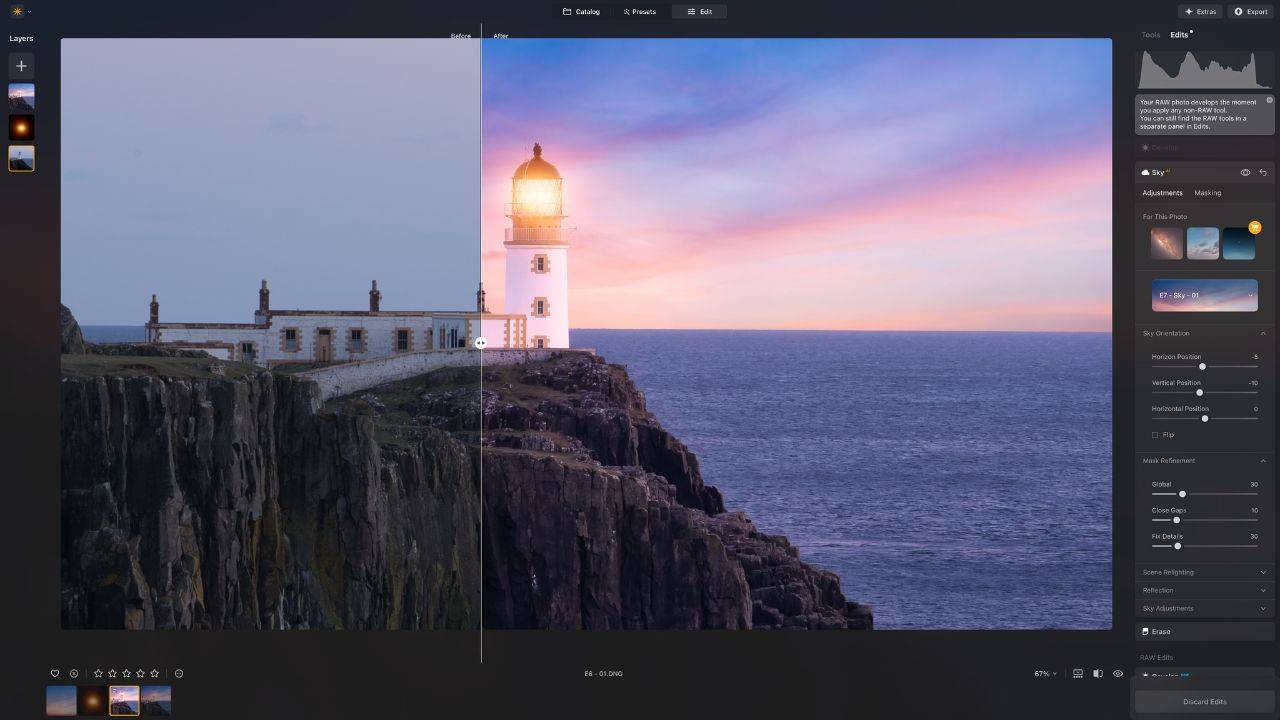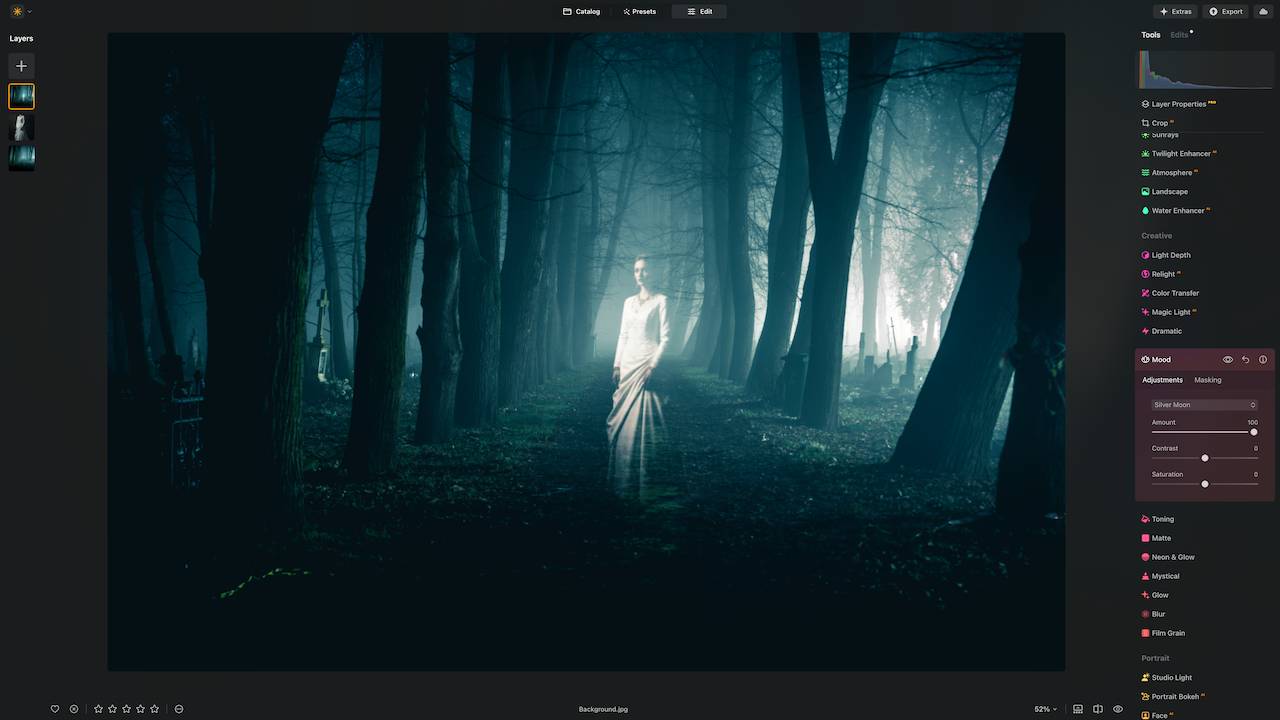Photography Blog
Stay updated with expert photography advice, tutorials, and the latest trends to elevate your editing skills.
By Jakub Bors, Professional Landscape Photographer & Luminar Neo Ambassador
When you first open Luminar Neo, it’s easy to feel a bit overwhelmed. There are so many tools, sliders, and creative option...
Hi, it’s Jakub here! Today I’m excited to tell you more about Luminar Neo’s Fall Upgrade 2025. I’ve had early access to the beta version, and I’ve spent a lot of time exploring the new tools and featu...
By Jakub Bors, Professional Landscape Photographer & Luminar Neo Ambassador
Adding a ghost to your Halloween photos is much easier than most photographers think. With just a few simple steps in Lumin...
Lightroom Classic is one of the most powerful tools a photographer can use. But let’s be honest—it can also feel overwhelming. Between the endless panels, hidden sliders, and confusing options, many o...
The AI-powered assistant that makes editing faster, easier, and way more fun.
If you've ever felt stuck inside Luminar NEO, unsure which slider to use or what tool will bring your image to life, you'...
Do you love taking pictures of your furry friend but want to make them even better? Whether you have a playful puppy, a sleepy cat, or a curious bunny, there are simple tricks you can try to capture b...
Skylum has just launched a brand-new app called Luminar Collage Photo Maker, and it’s designed to help you turn your photos into standout collages, stories, and social content with just a few taps. Wh...
Choosing the right platform to show your photography can feel like a big decision, but it doesn't have to be stressful. Whether you want to share your work with clients, sell prints, or simply build a...
The Camp Snap camera is a modern twist on the classic disposable camera experience. Designed to be simple, fun, and screen-free, it lets you capture memories without the distractions of digital life. ...
If you’ve just picked up a Camp Snap camera, you’re probably excited to start snapping photos with its fun, retro vibe. But before you head out on your adventures, it’s important to know how to charge...
The latest Luminar Neo update (version 1.24) was released on April 24, 2025. It brings exciting new features and improvements designed to make your editing workflow smoother, faster, and even more cre...
We have some exciting news to share with you!
We just launched a brand-new podcast called LumiCast. It is a weekly show all about photography and photo editing, with a special focus on Luminar NEO so...